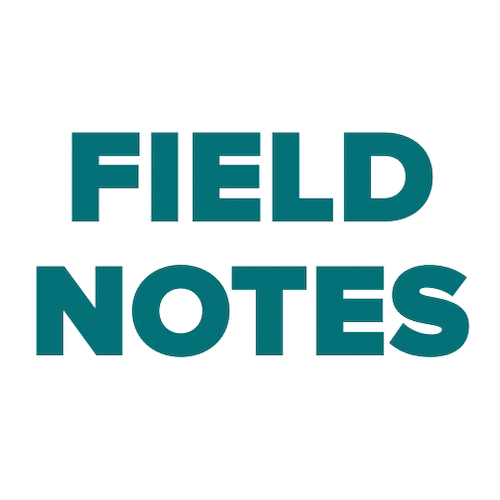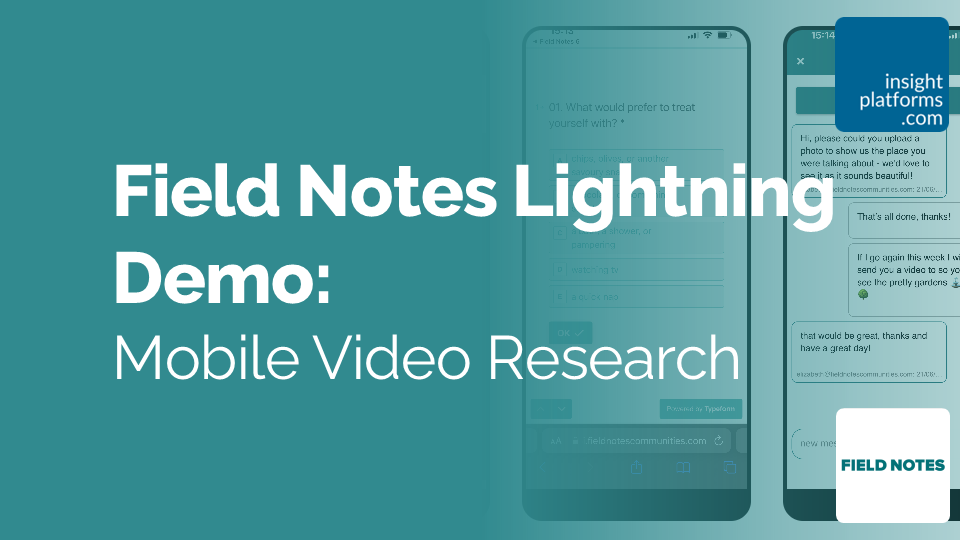
Field Notes Lightning Demo: Mobile Video Research
With Field Notes | Date: February 6th 2024 – Midday EST / 5pm UK / 18h CET
- demo
- Insight Communities
- Mobile Ethnography
- Mobile Qualitative
- Video Research
- Video Diary Studies
- Remote Qualitative Research
- Qualitative Pre-Tasking
- Online Qualitative
Watch a demo of Field Notes, a platform for capturing and managing high quality, self-shot video from people around the world via their smartphones.
Field Notes is a platform for capturing and managing high quality, self-shot video from people around the world via their smartphones – whether it’s customers, employees, research participants, healthcare professionals or patients.
The beautifully designed app and platform makes it simple to capture the content you need: set tasks, stimulate responses and stay on track by seamlessly communicating with your contributors using in-app messaging and our online portal.
Available for iOS and Android, you can fully customise the look and feel of individual projects and control any content that’s shared. It’s also easy to manage large numbers of contributors and tasks.
Watch this demo to learn about:
Participant Experience & Customization
Participants can complete customizable activities with design features specific to the brand and project, including uploading logos, background images, and changing color palettes.
Tasks can be assigned to different segments within the sample with options for sequential release or ongoing tasks. Participants have the flexibility to upload various media types such as images, videos, text entries, or audio files based on project requirements.
Fieldnotes Platform Features
The app-based product is designed for accessibility and allows participants to easily document key moments, even offline and without a stable internet connection.
The admin platform includes AI capabilities for automatic transcriptions, translations, timecode generation, and subtitles for video management and analysis.
Automatic content analysis enables the identification of key themes and supporting clips using AI functionality.
Task Types & Functionality
Various task types include prompt functionality for setting additional prompts during video recording sessions and screen recording tasks that capture phone interactions via audio recordings.
Narration one eighty allows participants to record their screens while exploring websites or static stimulus with immediate reaction capture functionality.
Integration with Typeform enables adding simple survey components to qualitative studies.
Sign up once for access to ALL SESSIONS across the entire Demo Days event
Watch a demo of Field Notes, a platform for capturing and managing high quality, self-shot video from people around the world via their smartphones.
Field Notes is a platform for capturing and managing high quality, self-shot video from people around the world via their smartphones – whether it’s customers, employees, research participants, healthcare professionals or patients.
The beautifully designed app and platform makes it simple to capture the content you need: set tasks, stimulate responses and stay on track by seamlessly communicating with your contributors using in-app messaging and our online portal.
Available for iOS and Android, you can fully customise the look and feel of individual projects and control any content that’s shared. It’s also easy to manage large numbers of contributors and tasks.
Watch this demo to learn about:
Participant Experience & Customization
Participants can complete customizable activities with design features specific to the brand and project, including uploading logos, background images, and changing color palettes.
Tasks can be assigned to different segments within the sample with options for sequential release or ongoing tasks. Participants have the flexibility to upload various media types such as images, videos, text entries, or audio files based on project requirements.
Fieldnotes Platform Features
The app-based product is designed for accessibility and allows participants to easily document key moments, even offline and without a stable internet connection.
The admin platform includes AI capabilities for automatic transcriptions, translations, timecode generation, and subtitles for video management and analysis.
Automatic content analysis enables the identification of key themes and supporting clips using AI functionality.
Task Types & Functionality
Various task types include prompt functionality for setting additional prompts during video recording sessions and screen recording tasks that capture phone interactions via audio recordings.
Narration one eighty allows participants to record their screens while exploring websites or static stimulus with immediate reaction capture functionality.
Integration with Typeform enables adding simple survey components to qualitative studies.
Please login below or register for a free Insight Platforms account to watch videos.