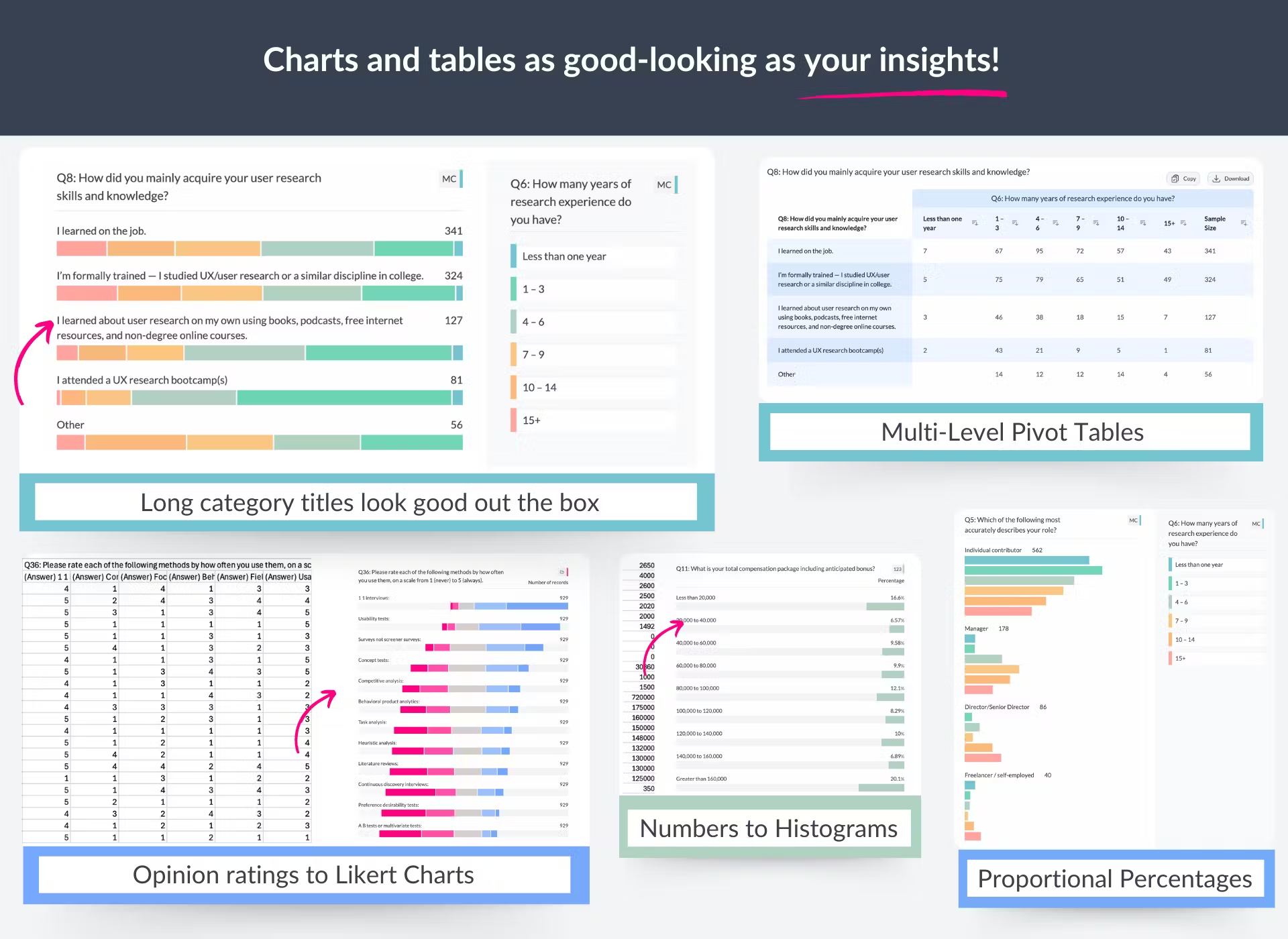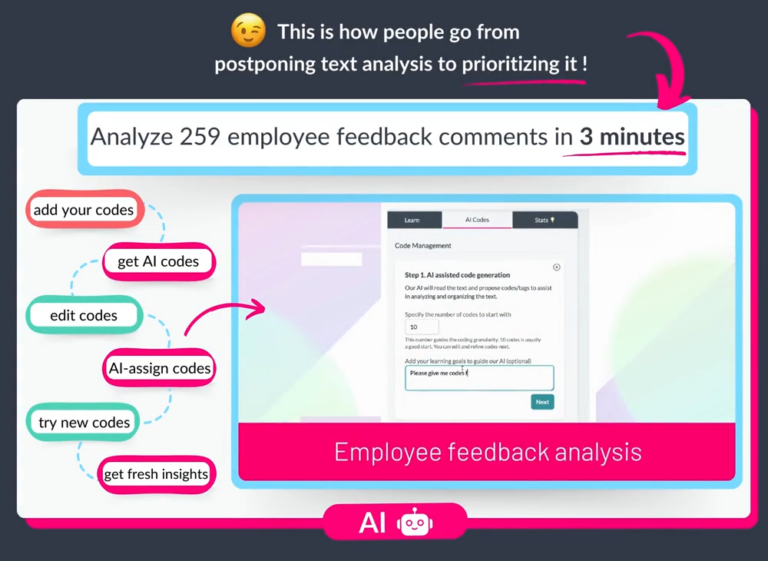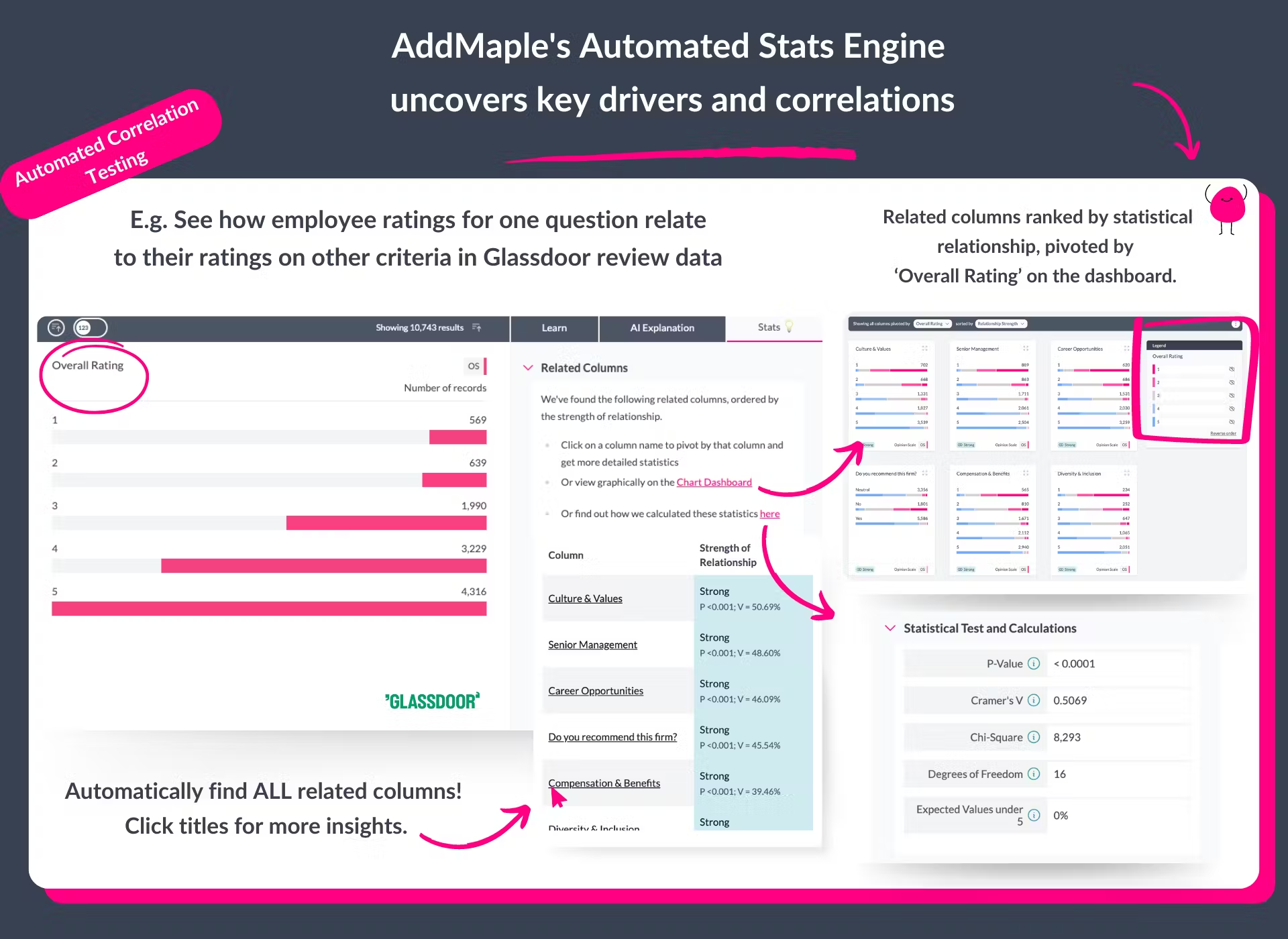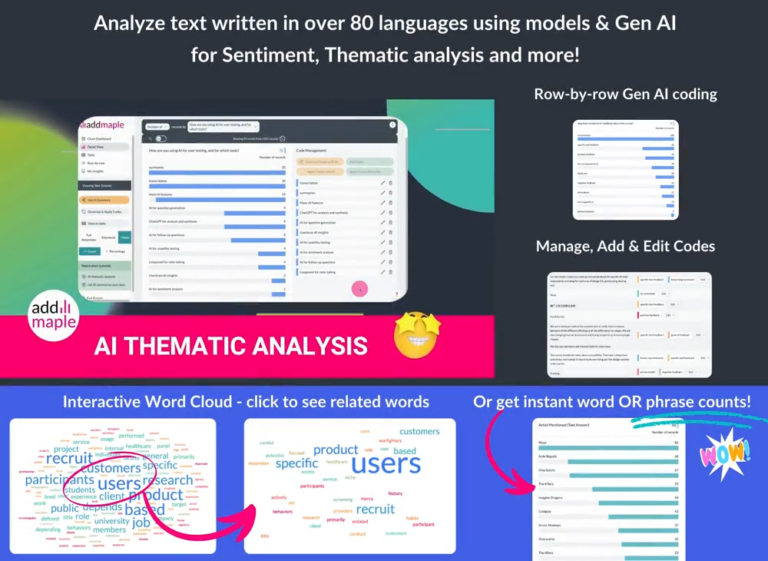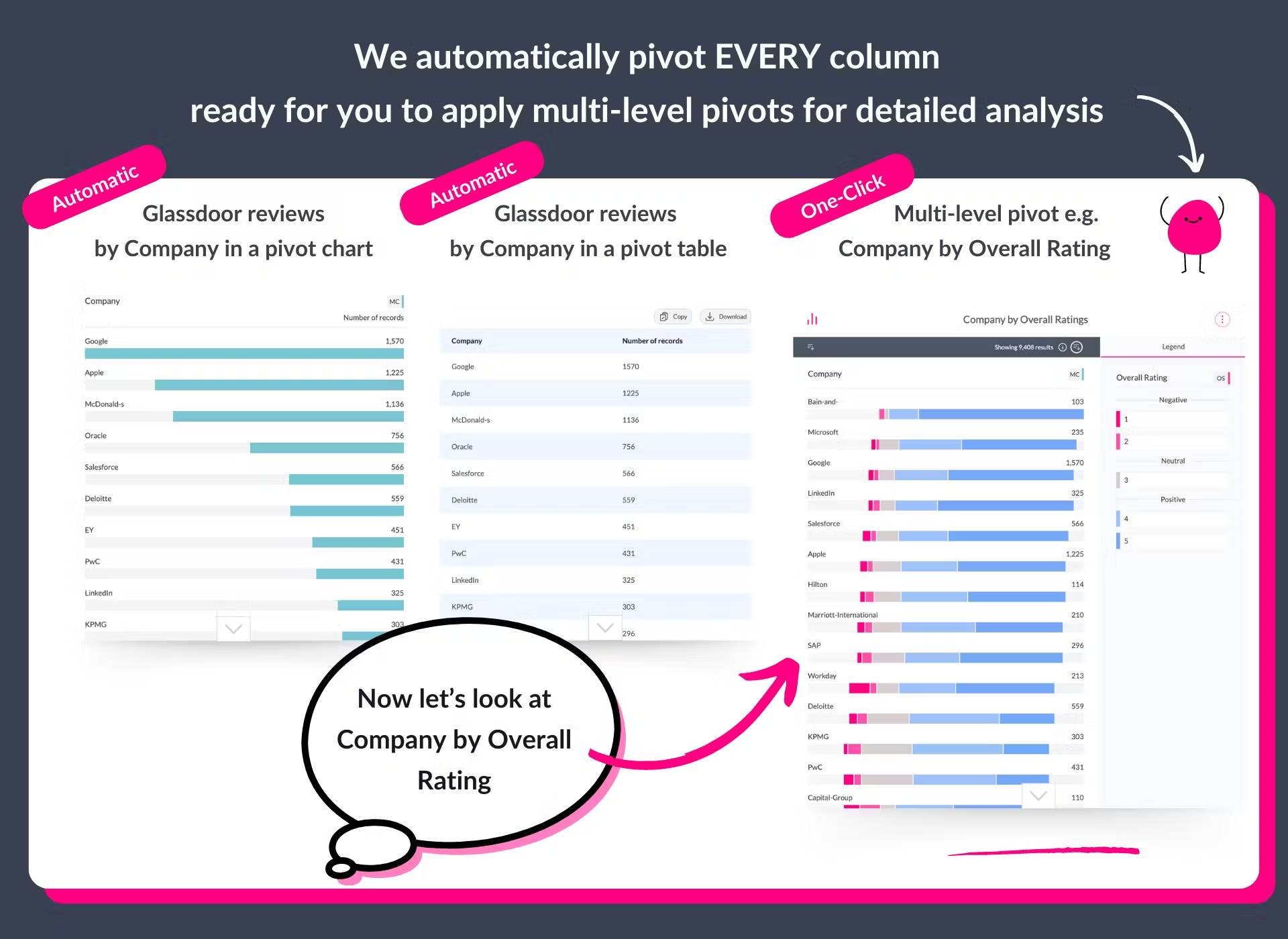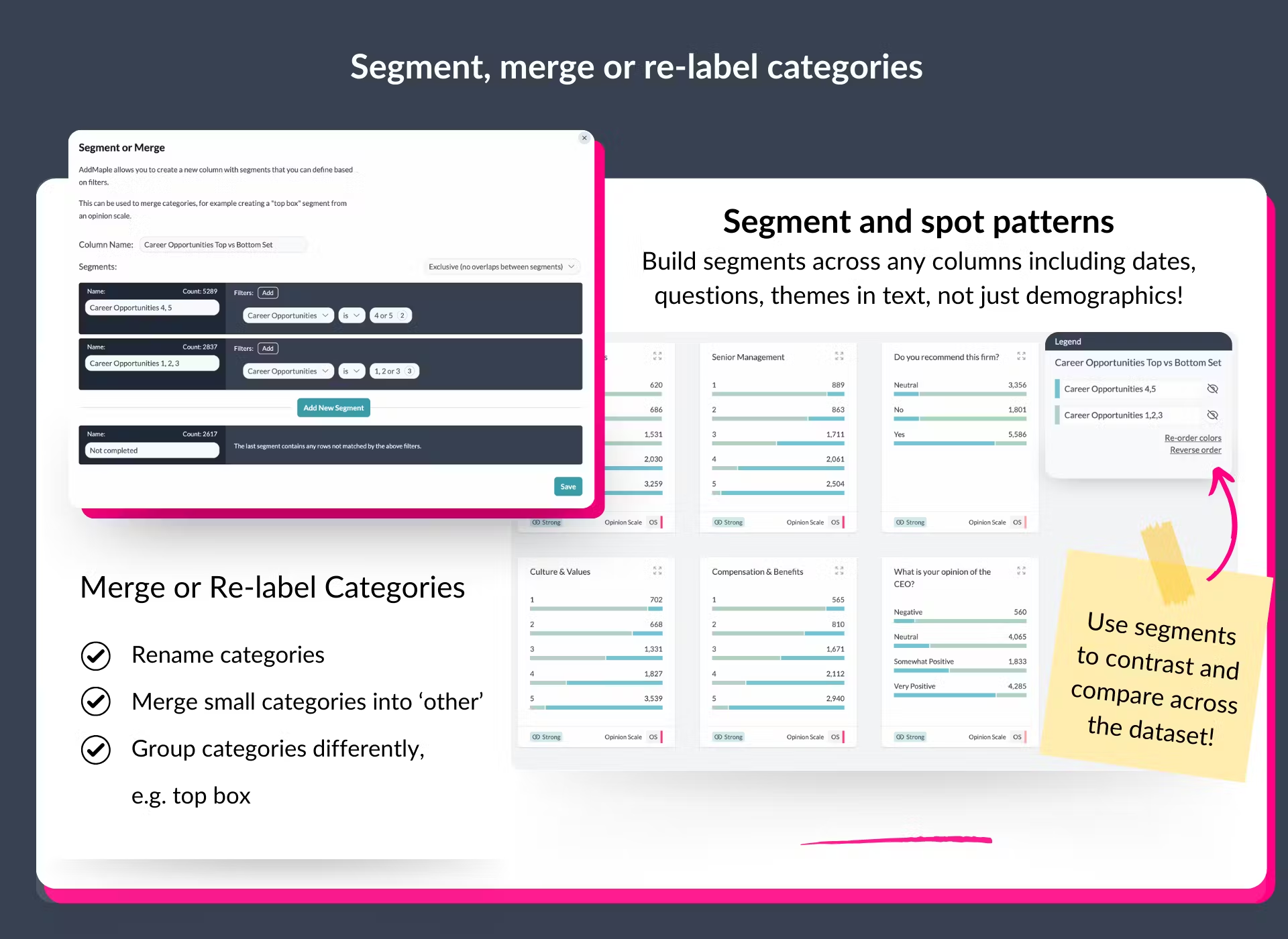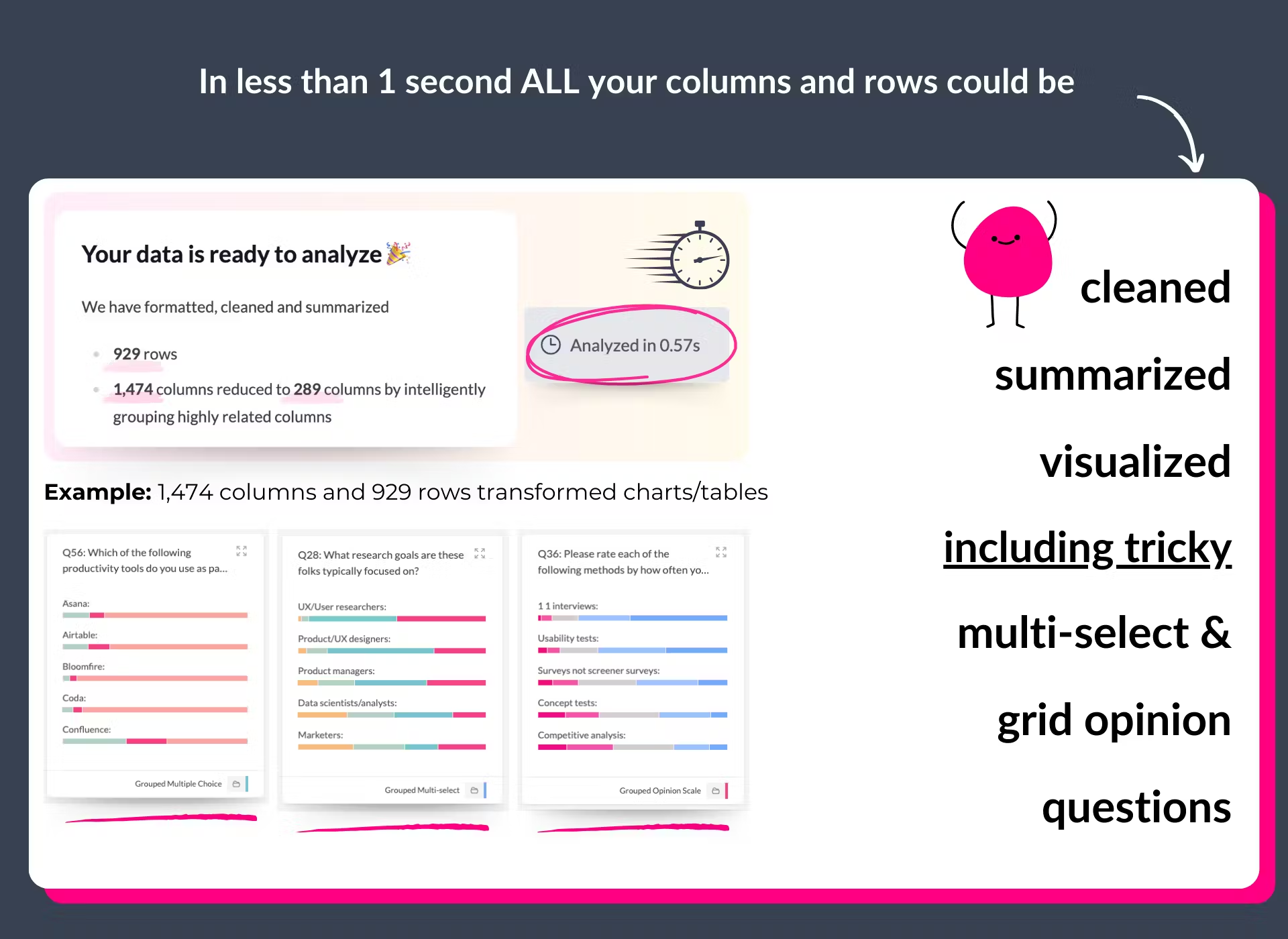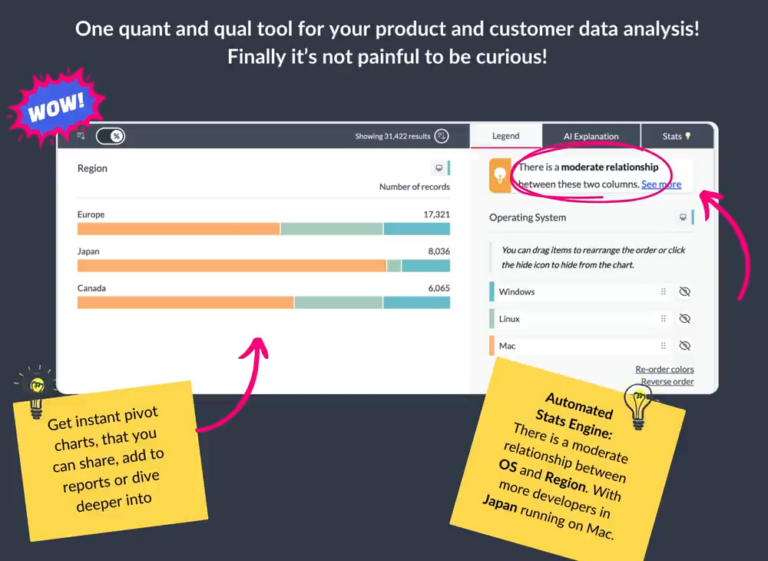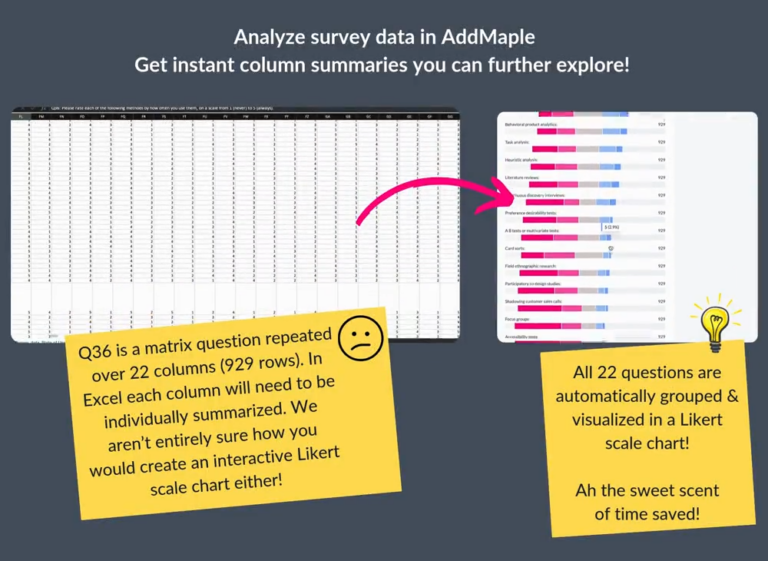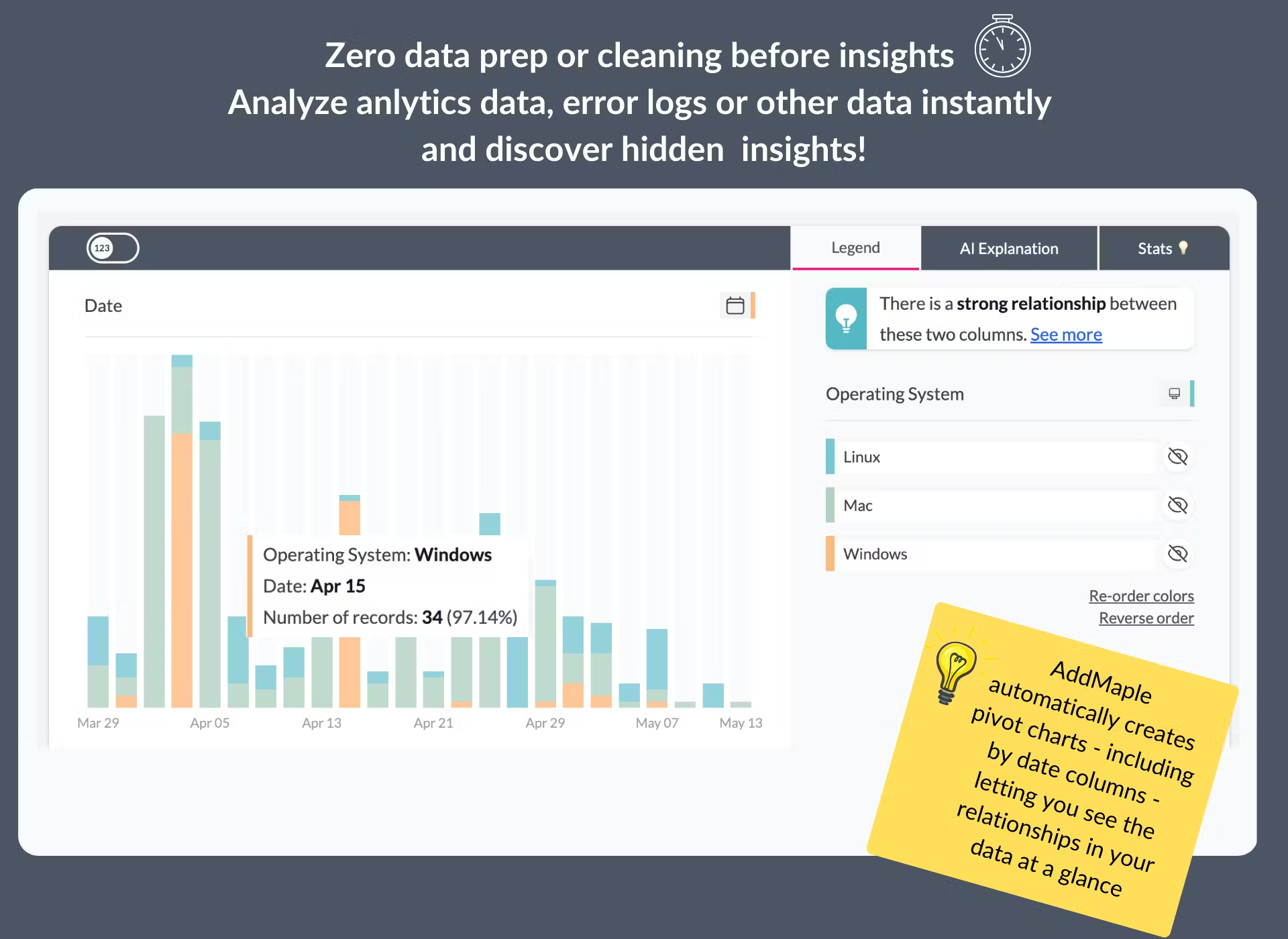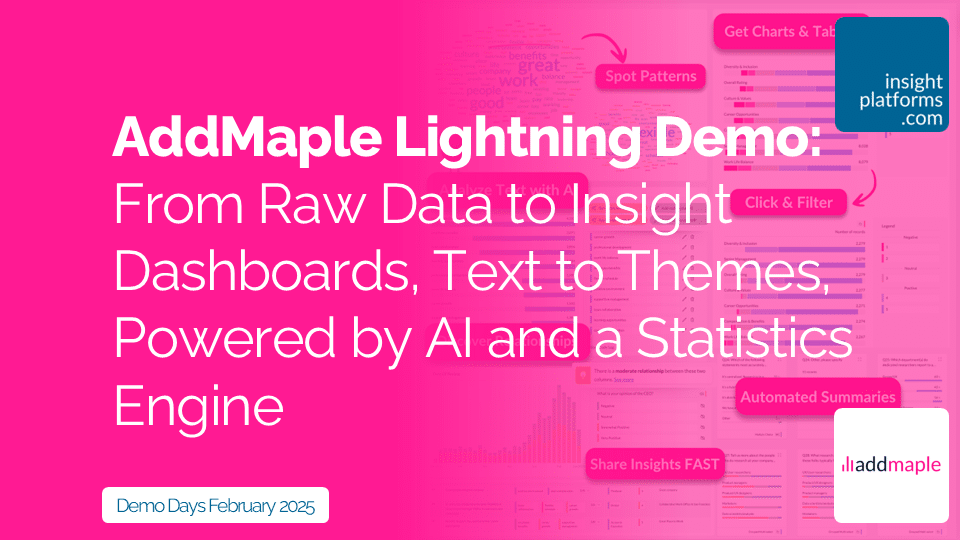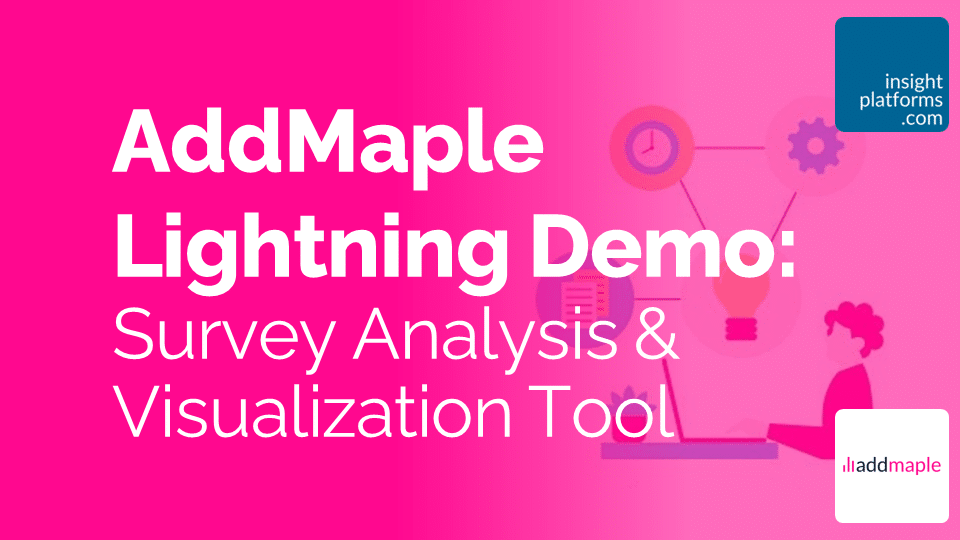AddMaple
Skip from survey data to unexpected insights
All columns summarized in 1 second
★ Begin with an explorable dashboard
★ Analyze text with Gen AI (80+ languages)
★ Discover statistical relationships
AddMaple Overview
1 second quant summaries with Gen AI to analyze text in 80 + languages (open & closed coding supported)
Leapfrog from raw data to summarized dashboards that highlight significant statistical relationships in minutes not months 🐸
- Analyze any data export: Complex or simple, periodic or one-off, SAV, CSV or Excel file, we’ve got you covered.
- No manual prep or cleanup: Forget painful data wrangling. We handle missing data and summarize diverse data types: multi-select, dates, numbers, percentages, currencies, matrix/grid, rating, opinion questions and more so you can skip to insights.
- Intelligent grouping for comprehensive analysis: Matrix and grid questions are visualized as holistic Likert scales or stacked charts – automatically.
- Sophisticated statistical tests, segmentation, cross-tabulation, weighting and pivots: Get automated significance testing across all columns. Segment by demographics, question response combinations, free text themes – any value! Pivot two or more columns with a click!
AddMaple gives you an AI co-pilot for fast and accurate data analysis
- Use Gen AI for report writing: AddMaple gives you summarized tables that you can turn into a written report with AI!
- Use Gen AI for text analysis: Turn text data written in over 80 languages into quantified insights! Quickly analyze reviews, customer support tickets, open-ended survey responses, forum comments and more! Use your own framework/codes or get codes with Gen AI you can edit and instruct Gen AI to apply to thousands of text records to analyze themes, sentiment, intent, etc – saving you hours!
- Use Gen AI as a classification engine: Categorize text data with Gen AI’s broad contextual knowledge, e.g., group countries into continents, artists into genres, companies into industries, and more.
- Use advanced word filters: Segment records containing specific word combinations for focused research, e.g., analyze Glassdoor reviews mentioning office coffee to see if there’s a pattern between overall ratings and employee satisfaction with office coffee ☕️
- Explore word patterns with interactive word clouds and frequency graphs: Click on words to see related clusters.
- Brand mention analysis and tracking: Get instant counts for brand or artist mentions, even for multi-word titles. Never count mentions manually again!