This article is an extract from an upcoming ebook, The Ultimate Guide to Free Market & User Research Tools. It will cover more than 100 software tools and data sources that either have free-forever tiers or generous free trials. It will be released in September 2019.
Sign up now and you’ll be notified as soon as it comes out.
There’s no such thing as a free lunch … is there?
Before you read any further, I just need to make sure we’re on the same page. If you’re going to use free software, you need to keep one thing in mind:
Free stuff requires compromise.
If you’re the kind of person who expects a free survey tool to do everything – rotational blocks, conjoint designs, 50 languages, unlimited responses – then you need to invent it.
These things don’t exist. Software companies need to make money too.
If you’re going to try any of the free market & user research tools in this article, expect them to have limitations.
The free lunch trade-off with consumer apps and services is generally understood. If you’re getting it for free, it means ‘you’re the product’.
Or, more specifically, it means ‘your online history, social graph, photos, words and location data are ours to monetise however we want’.
It’s not quite the same deal with most B2B software. Eventually, someone in Legal, Info Security or IT would actually read those ‘sell your immortal soul’ contract terms and kill the agreement. Blatant harvesting of user data isn’t such a smart move if you want to grow a B2B software business.
(But still: make sure read those terms and understand how things work. Apps that target B2B audiences can still do some pretty dodgy stuff).
So what B2B software can you get for free?
A lot.
Some examples:
Hubspot’s CRM gives you up to a million records for free, and also throws in a handful of their sales and marketing automations.
You can build websites in WordPress, databases in Airtable and apps in Glide without spending a penny.
And you can run email marketing campaigns to a few thousand subscribers for nothing. Too many of those to list.
Why do they do it? Firstly because software is unlike any other business model. The marginal cost of adding a new user can be close to zero. Giving it for free is all opportunity cost.
The second reason is to drive user growth. Apparently that’s far more important than actual money these days.
But the third reason is get you to trade up to a paid plan. Most free tiers are just about OK, but have annoying limitations. The strategy is to balance usefulness with enough irritation so that you pay for the product.
And this strategy underpins hundreds of free market and user research tools that you can use now.
In fact, the poster child for crazy valuations in our industry was one of the first to realise the power of this approach. In the early days, Qualtrics gave its online tool for free to universities and business schools. The academics never got that memo about compromising for free stuff – they wanted more whistles and bells in the product, and some of their demands fed the roadmap and improved the software.
But more importantly, every year thousands of Qualtrics-using students graduated and got hired. Guess who they called when their new employer needed an online survey tool?
So you’re right – there are no free lunches. ‘Free’ is meant to get you on the first step towards paying.
But if you’re savvy, you can stay on the first rung of the ladder, pay nothing and still get plenty of value.
The Brief
To illustrate how you might use a variety of free market and user research tools, I’ve created a (slightly contrived) brief. You’ll probably never do every step in this process for a single project – but hopefully one or two of them will make sense.
Here’s the brief. Briefly.
You’ve just joined a new company in a newly created role – Head of Consumer Insight.
It’s a niche coffee brand that sells through the main grocery retailers. Marketing has all been word-of-mouth, Instagram and in-store promotions. There’s a basic showcase website that gets a few thousand visitors a month.
There’s no history of research or insight in the company. Nobody can tell you anything about your consumers – who they are, what else they buy and what they like or don’t like about your products. It’s a black hole.
You need to come up with a consumer-centric strategy for the next phase of growth. And you have no budget. It’s all gone on your salary.
What follows is a 10-step process to help you build that strategy using only free market and user research tools.
1. Get a basic handle on your website users
Steps 1-4 all assume you have access to your website – or at least a friendly colleague who can help you out. It’s really not that technical – most of these don’t need you to use code – but you will need back-end access to your site.

Google Analytics is a free service used by millions of websites to track and analyse user behaviour. Unlike most Google tools – which tend to be clean and easy on the eye – this one is a beast. It has far more features, drill-downs and charts than you’ll ever need for this brief.
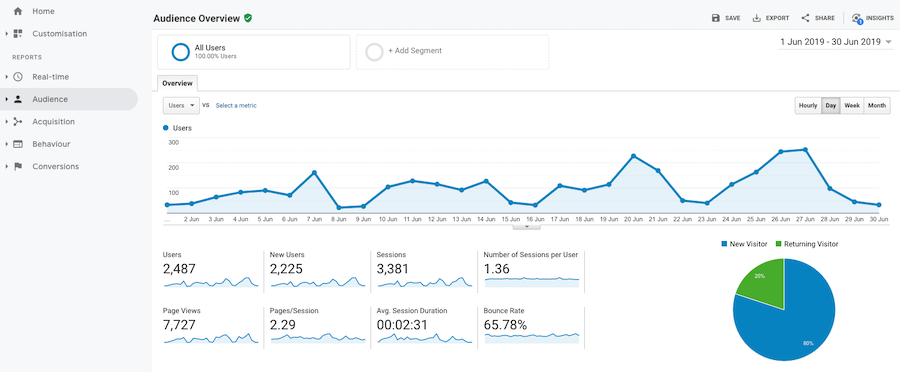
But once you have it set up (it’s a 5 minute job), you can quickly analyse 3 key things:
Who is visiting?
The ‘Audience’ metrics show how many visitors the site gets; which days and times they come; whether they are new or returning visitors; and their demographics (inferred from other Google data).
Where do they come from?
The ‘Acquisition’ metrics show the different channels that brought users in (social networks, referrals from other sites, organic search etc).
What do they do?
The ‘Behaviour’ metrics show which pages users go to; how long they stay there; and whether they stay or leave straight away.
2. Find out what consumers like (or don’t)

So now you have a basic feel for the consumers that come to your website. Great. But what do they really do on your site? And can you get any clues for what they might want in the future?
Hotjar is another tool that analyses how people use websites. It goes deeper than Google Analytics to help you understand individual behaviour. It is mostly used to find usability issues and identify improvements for design and content.
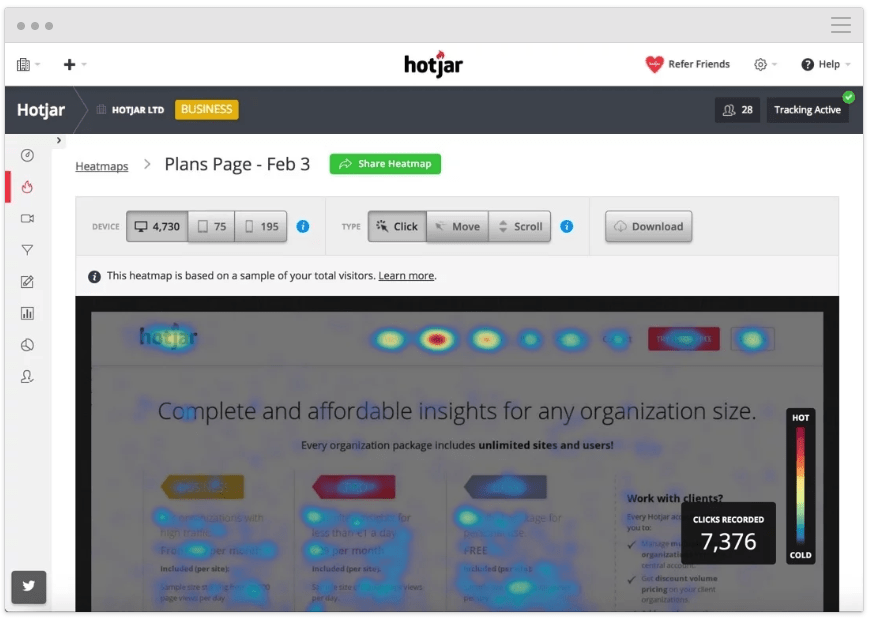
But it can also reveal broader consumer expectations and intent. Do people spend time reading about the different coffee products? Do they want the information on your growers and ethical policies? Does anyone even look at your executive team bios?
Hotjar has two primary features and a whole load of other useful things.
Heatmaps
Heatmaps and scroll maps show where users click, where they move their mouse and how far down they scroll on a page. Very useful for understanding what they engage with and don’t.
Visitor Recordings
Videos of individual on-site behaviour help to understand what users actually do, where they go and how long they stay in specific areas. Recordings are anonymous and GDPR compliant … obviously.
Other features
On top of all this, Hotjar can be used for on-page surveys, NPS feedback, mini polls and recruiting users for qualitative interviews.
The software is free to use for up to 2,000 pageviews a day; paid plans kick in above that volume.
3. Get continuous feedback

NPS is a polarising topic. It’s dead simple, used everywhere and loved by people who don’t know much about research. Other people hate it. I’m not getting into that argument here.
But if you’re on a shoestring, free NPS tools can be great for unobtrusive on-site feedback. Don’t frame the question around the website experience – frame it around the product itself:
– how likely would you be to recommend our coffee?
– why do you say that?
And don’t worry too much about tracking the metric itself; what you’re really after is the open-ended feedback that comes from the second question – which you’ll feed into Step 5 below.
Technically, you could use Hotjar again for this step (above). You can also use Pendo Vox.
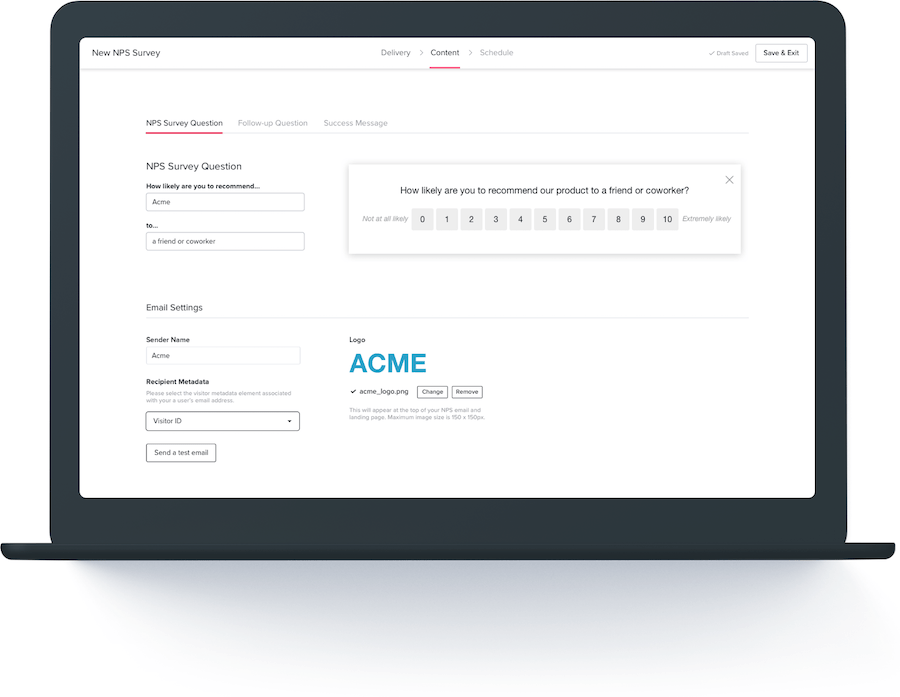
Pendo is another web analytics and user feedback platform; its Pendo Vox module is a forever-free on-site and in-app NPS tool.
4. Scrape online reviews from retailer websites
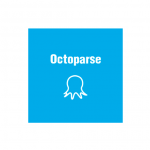
Data scraped from websites can be a rich source of insight. Monitoring prices or promotions on competitor sites. Staying on top of retailer product ranges. Gathering content from blogs.
Review-scraping is particularly helpful for understanding how consumers talk about your own products and those of your competitors. And you can do it for free – without any programming skills.
Octoparse is a platform for automatically extracting content from websites. You don’t need to do any coding; the platform’s built-in browser handles scraping tasks visually with a click-and-drag interface; and extracted data can be exported to Excel or connected via API.
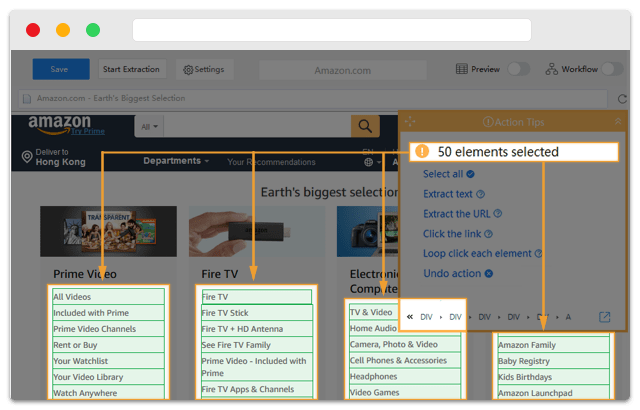
The free tier gives you up to 10,000 records per export and a maximum of 10 crawlers. For this brief, one crawler would be set up for each retailer website where your coffee is listed. So it should be plenty.
5. Analyse the text content of all your feedback
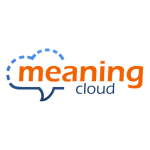
Obviously you don’t want to read every verbatim comment from your NPS survey or every review from the retailer sites.
You want something that magically identifies the topics in each piece of feedback; measures how big each theme is; and tells you whether consumers are positive or negative about your products.
Meaningcloud has one of the most generous free tiers of any SaaS provider: you can process up to 20,000 items of text per month without spending a penny.
It’s a cloud-based text analytics platform that also has an Excel add-in. And it’s pretty easy to use.
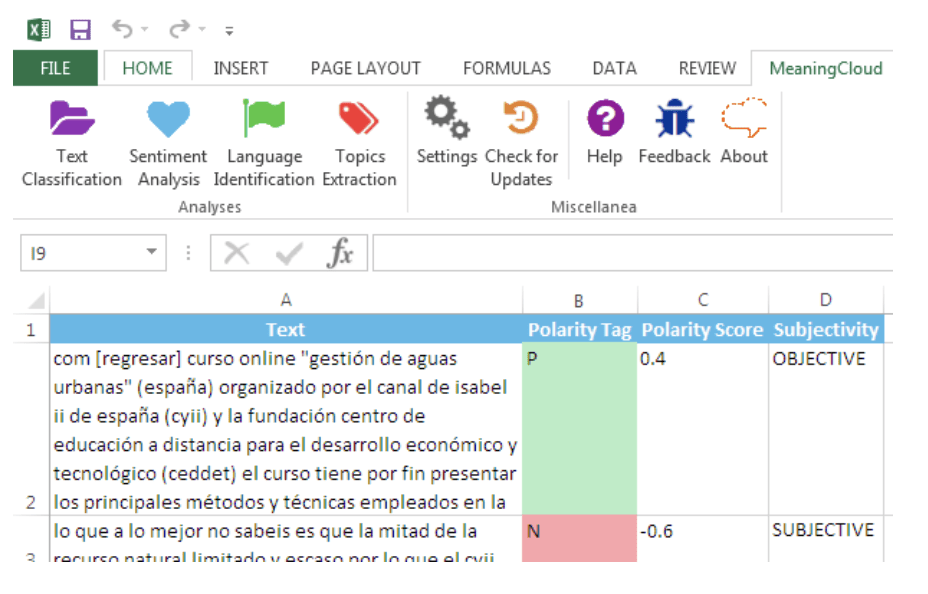
6. Talk to some consumers face-to-face (online)

OK, now you have some baseline insights into your consumers. It’s time to get a bit more focused: talk to them, understand their needs better and test out some ideas.
You could recruit people using pop-ups on your website or send Direct Messages to Instagram followers; and then you could interview them using Google Hangouts, Skype or Zoom’s free tier.
But where’s the fun in that?
You can do remote, moderated user interviews with paid platforms such as Lookback, Usertesting and Loop11. These allow you to conduct live video interviews with users as they navigate your site and complete a set of tasks. The output is synchronised picture-in-picture video of the user – as they answer questions – and video of the site as they navigate it.
But it’s always been hard to do this without paying proper money. Until now.
Usabili.me offers all the right functionality with a pretty generous free trial period. OK, that’s a bit of a cheat – it’s not forever-free – but it does get you 10 hours of interviews over 30 days. You could get 40 short interviews for that, which should be fine for this brief.
And there are several reasons to use a tool like this rather than a straight webcam interview. You can observe as they interact with your existing site and content. You can ask questions while they have your brand and products as stimulus in front of them. And you you could use prototype or dummy pages to test new content and ideas in a live environment.
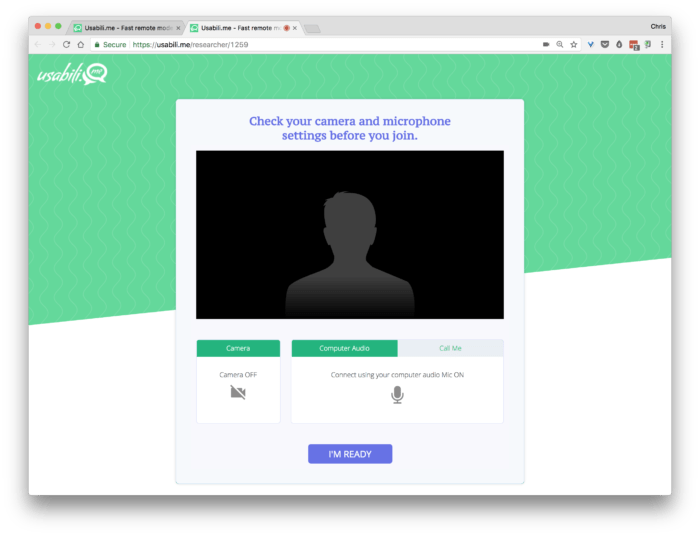
Bonus free tool #1: create your own YouTube channel; upload all your interview videos; set them to private or unlisted so nobody else can access them; then check out the automated, free transcription. It uses the Google Cloud AI tools, and it’s really quite good.
Bonus free tool #2: copy the YouTube transcriptions and feed them into Meaningcloud. 10 hours of video might use up a whole month of your free allowance, but could be worth it if you’re looking for patterns in the way consumers talk about your brand and products.
7. Explore consumer needs in an insight community

By this stage, you probably want to get more insight into your consumers: needs, attitudes, lifestyles, coffee behaviours, other beverages etc. You might want to co-create ideas with them. Or even bounce around some draft concepts of your own.
What a great use case for an insight community.
There are dozens of community platforms you could pay for. Several of them are sponsors on this site. I hope they don’t pull out when they see me promoting a hack to build a free one.
You don’t need coding skills for this one either. Just a bit of patience and willingness to learn how to build a basic website.
WordPress is an open source, free platform for building websites. It powers millions of sites around the world.
Buddypress is a free community / forum plug-in for threaded discussions.
Mediapress is a Buddypress add-on that you can use for photo and video uploads.
Combine the three together, and you have an (admittedly basic) online community platform that you can use for research.
WordPress has built-in user management. You can sync it to a better email platform like Mailchimp (also for free).
And there are literally thousands of other free plug-ins to make your site look pretty, add functionality or increase member engagement.
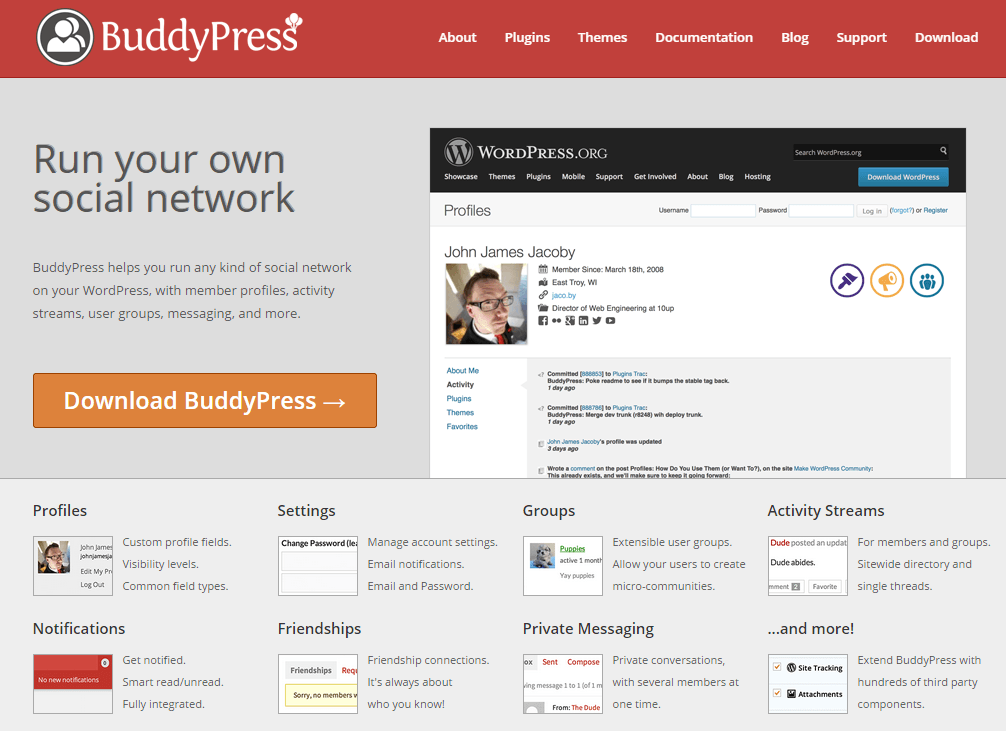
(Sorry incling, Recollective, Q One Tech, Fuel Cycle, 2020 Research, Digsite and FlexMR … please don’t fire me)
8. Quantify things in a full online survey

Surveymonkey is almost eponymous with free online questionnaires. But as a public company they now really need to stop losing so much money.
So if you’re a Surveymonkey user, you might have noticed a gradual tightening of their free plans – to the point where you don’t get much for nothing these days. 10 questions (basic formats) and 100 responses max.
It’s a similar story for SurveyGizmo, who also offer a measly 100 completes on their free tier. And Typeform, although they get away with it by being beautiful.
If you built a WordPress community in the previous step, you could use CrowdSignal which has a decent free tier.
But my vote would go to SurveyHero. Unlimited surveys, unlimited completes and plenty of question types. Lots of options for distribution. Has a WordPress plugin. Decent online analysis tools. All in the free tier.
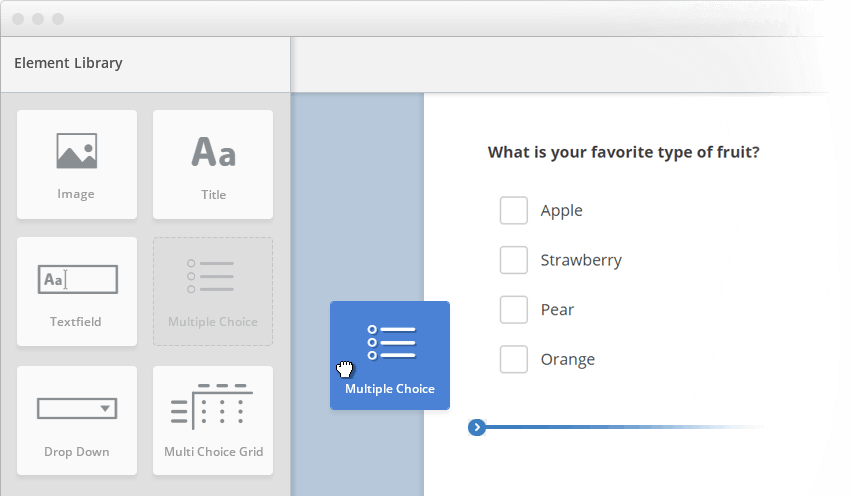
Obviously there are limits: no skip logic, no multi-language support and no data exports. But it’s still a pretty good deal.
9. Package your insights for your audience

Now you have all your blinding insights from the different stages.
But you don’t want to put them all in a presentation or a written report. You’ve got a new job, and you want to make an impression.
You want to do something creative to land those insights.
And none of your new colleagues understand research or data, so best to make it simple.
How about an infographic? That’s easy for everyone to understand.
Infogram offers a pretty good free tier for its online infographic maker.
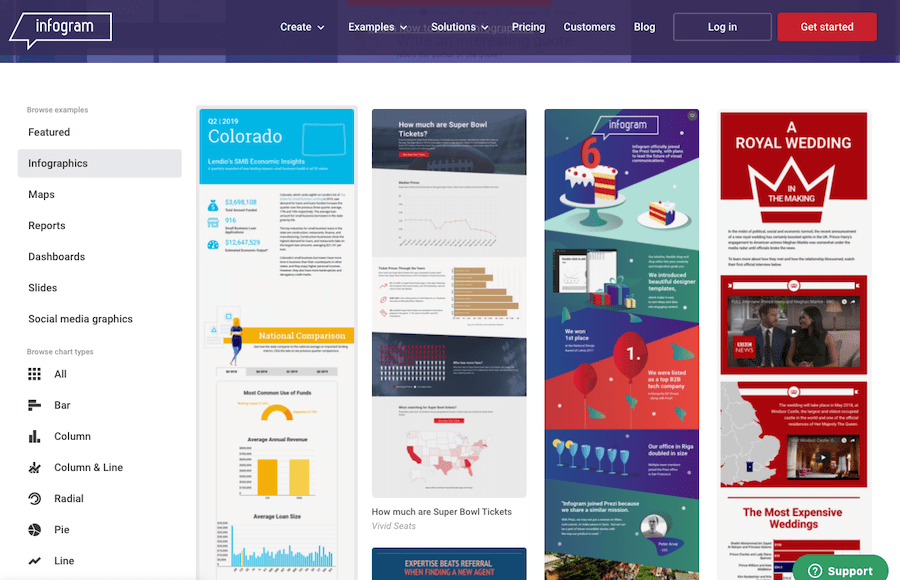
It won’t let you share your work of art privately, and you can’t download it.
But if you’re careful and have a big monitor, you can screenshot it in pieces and reassemble it offline.
I did say there would be compromises.
10. Re-package your insights for your audience
OK, so maybe the infographic was a bit of a stretch. You got blank looks from the rest of the team. Maybe wait a while before trying that one again.
But everyone loves a video, right? You can use some of the direct footage from your interviews, package your key findings as headlines and pad out the rest with stock footage. That will work.
You can cobble together a simple film using Keynote, PowerPoint or Google Slides. And Apple Macs come with iMovie installed, which gives you more options for audio, visual effects and transitions.
You can also get free video stock video clips from Pexels Video, Pixabay or Videvo to help pad out your narrative.
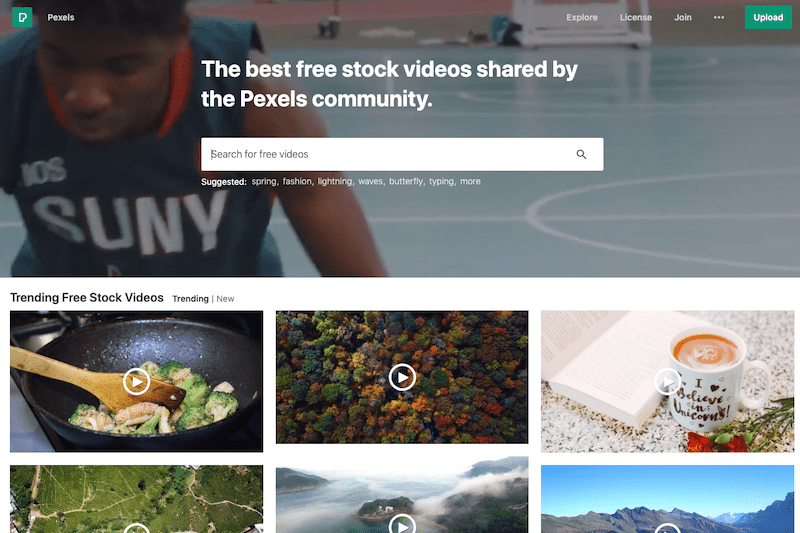
There are a lot of free market and user research tools available these days – far too many to cover in this article. In fact this article has far more than ten. I should probably update the title.
Each step in the brief could have used several different tools. Octoparse can scrape Instagram posts from competitors, for example. You could analyse the content of those images with Clarifai’s free API tier. You could automate your survey data flows with Zapier and Google Sheets.
I’m sure you’ll also see plenty of holes in the plan. Badly skewed sample. Force-fitting of tools. In some cases it would probably be less hassle to just pay the money. But hopefully you get a flavour of what can be done if you really are on a shoestring.
Make sure you subscribe and you’ll be the first to know when the full guide comes out.

