
What is Video Research?
By Insight Platforms
- explainer
- Video Research
- Video Diary Studies
- Video Analytics
- Webcam Groups
- VoxPops
- Agile Qualitative Research
- Webcam Interviews
- Facial Coding
- NLP (Natural Language Processing)
- User Testing
- User Experience (UX) Research
This article will explore what video research is, its benefits and uses, alongside ways of analysing and sharing findings.
The use of video has exploded in the last decade. YouTube boasts shy of 3 billion active monthly users, and people watch over a billion hours of video every day. Just on YouTube. Let that sink in for a moment. And that’s not taking into account videos watched on other social media platforms.

This trend towards video has been amplified since the recent global pandemic. Even technophobes have been involved in Zoom meetings and conferences, virtual quizzes, and spoken to friends and family on FaceTime.
Video is here to stay. It has become fundamental to how we communicate. But how can that be translated into research?
Video can be a great way of getting high-quality insight. It can help us better understand people by observing their needs, attitudes and behaviour (rather than just asking questions). But getting to that quality insight might be time-consuming, expensive, and overwhelming.
However, while that used to be true, technological advancements have massively improved the ability to use video for research purposes. It enables easier capture of video, easier analysis, and easier sharing.
This article is broken into 3 parts:
- How you can start using video to capture data to enhance your market and user research.
- Ways to analyse video research.
- How you can use video to create compelling outputs.
Part 1: Capturing Video Data

Here are some examples of how and why you would collect video data. This won’t be exhaustive – uses for video research are growing all the time, but this should give some inspiration.
Live Streaming In-Person Focus Groups
Sometimes travel is not feasible. Other times, there’s a finite number of people who sit in a viewing facility or no viewing facility at all.
By streaming focus groups you retain the benefits of traditional face-to-face qual while allowing for more people to witness the conversations. This can increase involvement and engagement with stakeholders, and encourages wider collaboration.
Mobile Video Capture
This method asks research participants to capture videos, whether that be their behaviour, thoughts and feelings about certain topics. This could be either through video diaries, or through mobile ethnography.
There are several benefits of mobile ethnography vs. traditional ethnography. It is often a lot cheaper and can be scaled to a larger number of participants. It also usually provides access to results in real time. Additionally, behaviour is likely to be more natural than when you have a researcher physically observing you.
Video Focus Groups
Video focus groups offer a layer of flexibility that physical focus groups can’t. Research participants are asked to join a virtual room at a set time with their webcams. It typically includes a similar number of participants to traditional focus groups (somewhere between 6-12), and has a similar format.
This method offers a range of benefits. It allows for more diversity in the group. Participants can live anywhere in the world to take part, provided they have access to a webcam and an internet connection. This also makes it easier to involve people in remote areas, which is often not feasible with face-to-face methodologies.
It also lets you integrate different participant engagement, such as polls, stimulus annotation, and private chats. You can share videos, links and stimulus easily, and all interactions are automatically recorded.
Video Response Open-Ends
Open-ended questions are a staple in survey research. However, it is a great idea to give people the option to answer with a video instead.
According to Medallia’s LivingLens, people use 6x more words in a video response than they do in a written response. This means you get far more depth to an answer, and often access to insight you otherwise wouldn’t.
Additionally, allowing people to answer with video is a more inclusive approach. Typed open-ended answers can be a challenge for some; particularly if they have physical difficulties with typing or learning difficulties with spelling. By providing people with alternative ways to answer, you gain a deeper understanding of experiences that may otherwise be missed.
Fixed Camera Observations
This is a way of running ethnographies without sending a person to actually observe. A camera is set up in a home, for instance in a person’s kitchen, and the natural behaviour is monitored.
This method has a few benefits. It doesn’t rely on participants remembering to record their own behaviour – a pitfall for some mobile ethnography. It also limits disrupting natural behaviour. Once the camera is set up it’s likely forgotten about, which is a challenge if there’s another person in the room watching you.
In-the-Moment OOH Behaviour
Participants are given portable cameras, like Go-Pros, and asked to take them out and about with them. This footage is then analysed to monitor OOH behaviour.
This has a variety of uses. It can measure how people navigates stores to show the customer journey. It also has applications with events, to understand where people have been within a venue and what they’ve been exposed to.
Additionally, it’s reasonably easy to provide someone with the necessary equipment making it easier to scale than with accompanied research. Behaviour is also likely to be true to normal, and uninfluenced by the researcher.
In-Store Cameras
For this method, a fixed camera is set up in a store and observes behaviour. It can be used to understand how people navigate a store. Alternatively it can monitor a specific aisle or store feature (like a POS display).
This method is simple to set up, and means that the conditions are consistent for each shopper. It is also a more natural way of observing behaviour, and doesn’t require a researcher to physically be in the store. This allows you to scale your approach, by adding more stores, without adding more researchers. This also enables research in harder to reach areas, which can be useful if you want to understand emerging markets.
Facial Reactions / Facial Coding
What people say they think and what they actually think aren’t always one in the same. Facial reactions can give us a wealth of information about someone’s initial response to something. This method uses a camera, typically a webcam, to record someone’s reactions to a stimulus.
This is particularly useful for video advertising. By recording people’s authentic responses you can see slight facial expressions that could be the difference between being engaged and not. Do they sit forward when they are shown advert? Do they roll their eyes at a product claim?
Thankfully, there now a host of different tools available that can automate the process of understanding these slight nuances. We will discuss this further, though a good place to start is with this demo from Element Human.
Screen Capture with Front Facing Video
Video can be really useful for UX research. By recording how people navigate your site while simultaneously recording their facial expressions you can identify pain points or anything that delights users.
Similar to facial coding above, this method provides meaning behind micro expressions. You can measure the emotions users have while they use your site or app. For instance, a furrowed brow while searching for an option showing confusion is detail that could not be picked this up with screen capture alone.
Part 2: Analysing Video Data
So you’ve captured your video, now you need to understand its contents.
Here are some of the AI-powered analytics tools that make light work of analysing video data.

Automated Transcriptions
Many platforms provide automatic transcriptions for videos uploaded. This can be incredibly useful, especially if there are large quantities of video to analyse. This then allows you to use text analytics tools to help you navigate themes. If this is coupled with features that automatically time stamp quotes to the video then you can easily watch back pertinent points.
Automated Translations
This is a great feature if you are running video research in a variety of markets. Automated translations work in a similar way to automated transcriptions, but instead help you review all the content across the different markets in your native language.
This is sometimes offered alongside subtitles, which can be great for show reels that demonstrate different responses across multiple markets.
Facial / Emotion Coding
This looks at the different video and identifies key emotions throughout the clip by analysing facial expressions. If the platform allows, you can then find moments where this emotion has been exhibited and review the context in which it was felt. Additionally, you can see what percentage of your participants have the same emotions by topics, or filter responses based on that emotion.
Object Recognition
Object recognition identifies objects within a video, such as products, brands, or items. It can also help you understand the context in which the object was shown.
This is very useful for a range of different video research. It is great for diary studies, by measuring the different products that are shown. For in-store video monitoring, it can identify which products customers put in their basket or pick up to look at.
This, again, makes it quicker and easier to find what you are looking for. It can also measure the number of times an item has appeared in video helping to quantify unstructured data.
Sentiment Analysis
While facial coding looks at expressions to understand how people implicitly feel, sentiment analysis measures how they explicitly feel by analysing language.
It can show how positively or negatively someone talks about certain topics. It can sometimes be very granular, for instance a person might speak positively about a category, but negatively about a specific product.
Sentiment analysis can give you an overview which helps summarise your data.
Part 3: Video Research Outputs
Once you’ve analysed your video research data you’ll want to create outputs that help tell impactful stories to your stakeholders. There are two main avenues for this.
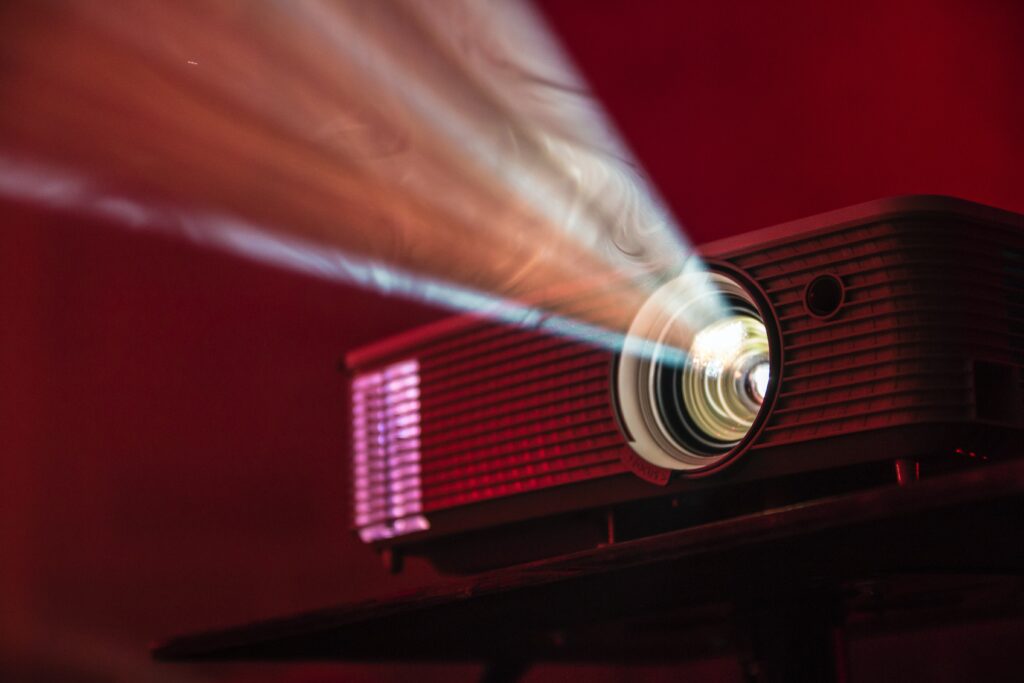
Video Presentation
I once heard that video for research can either be used for exploration, or for presentation. That is no longer the case.
The Field Notes platform helps create high quality user generated content (watch the demo here). It gives clear instructions to participants about how to make good videos, meaning content can be used to provide insight on a topic and to illustrate your story.
Additionally, Medallia’s LivingLens has a built-in feature which allows you to put together and edit show reels with video excerpts from a range of research participants, making video editors out of us all.
Creating an illustrative video montage is a great use of this data. Video is more compelling and more memorable than traditional presentations, and plays to the strengths of the method.
Reporting
You can also use the data that you have gathered to create compelling presentations. Many platforms will offer a range of exportable outputs such as quantitative charts, word clouds, sentiment analysis data, segmentations, and illustrative clips.
These can all add a lot of depth to your video research and help summarise the wealth of information that you may have gathered in an easily digestible format.

