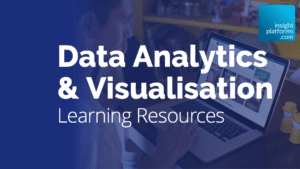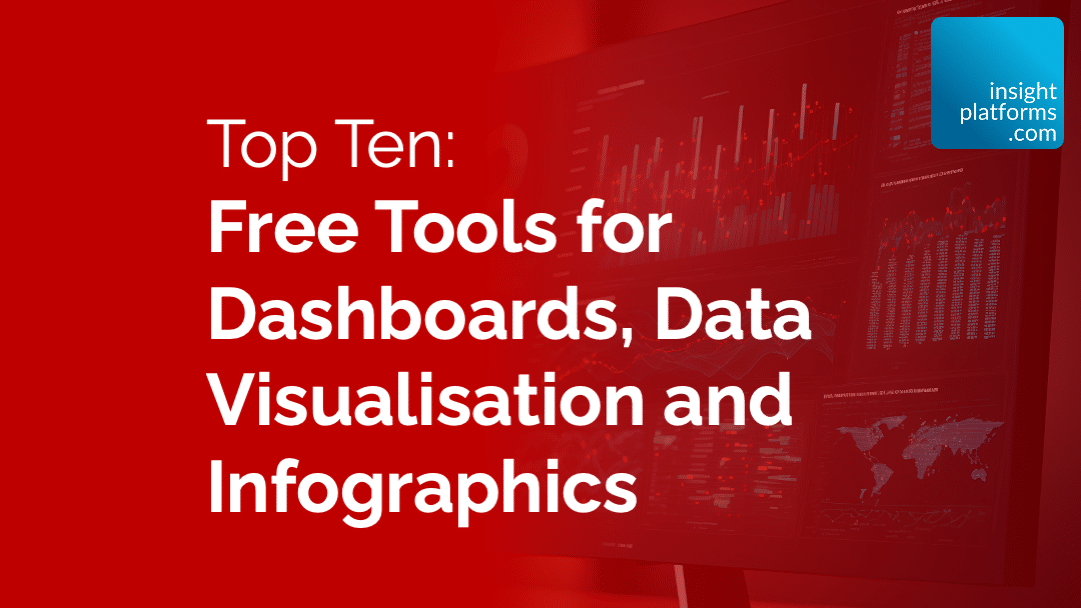
10 Free Tools for Dashboards, Data Visualisation and Infographics
By Insight Platforms
- article
- Dashboards
- Data Visualisation
- Infographics
- Insight Activation
- Lean Insight
- Automated Reporting
- Reporting
Effectively presenting information is key to making informed decisions and communicating insights. Whether you’re a researcher, business analyst, or data scientist, having the right tools at your disposal can make all the difference. To learn more about data analytics, data visualisation and more, check out our resources:
Data Analytics & Visualisation
In this article, we explore 10 tools for dashboards, data visualisation, and infographics. These tools are a bit of a mixed bag, but ‘free‘ is the main thing that unites them. Explore these versatile resources to transform raw data into compelling narratives, striking visuals, and interactive dashboards.
Stay up to date
Subscribe to receive the Research Tools Radar and essential email updates from Insight Platforms.
Your email subscriptions are subject to the Insight Platforms Site Terms and Privacy Policy.
1. Microsoft Power BI
Microsoft Power BI is a web and cloud-based analytics and data visualisation platform that connects to dozens of third-party data sources.
It is available as a desktop or mobile application with interactive reports, real-time dashboards, and datasets that can connect to dozens of data sources. Power BI also features embedded visuals, trend identification, custom reports and SQL Server Analysis Services.
One of Power BI’s unique features is its Q&A interface. Using the natural language you would use when asking a question out loud, you can input any question to scout your data for specifics, and the Power BI technology will use suggestions, re-phrasings and autofill to present the answer.
2. Tableau Public
Tableau Public is part of the Tableau software portfolio that offers three different software choices: Tableau Public, Tableau Reader and Tableau Desktop. Tableau Public is the free package that offers data visualisation, analysis and business intelligence for companies of all sizes.
Tableau Public gets you access to most of Tableau’s paid range of features – in-depth insights, data storytelling and analytics on demand. You can uncover data patterns, like sales trends or consumer behaviour, and create visualisations that connect to Excel, CSV or other data sources
Tableau Public publishes your visualisations – maps, graphs, charts and other outputs – on the web through a simple user interface and live dashboard. You may not want to use this for anything commercially sensitive, confidential, or embarrassing.
3. AddMaple
AddMaple provides a great free introduction to data analysis and visualization, making it n good choice for individuals and small teams looking to explore data without cost. The free version allows for interactive report writing and data exploration.
Users can import up to 100 rows of data from SAV, CSV, or XLSX files, instantly generating pivot tables and charts. Additionally, the platform offers embeddable graphs with interactive toggles and sorting, enabling the creation of dynamic reports. Users can also explore AddMaple’s sample data files without limitations, offering a comprehensive experience of the features without any financial commitment.
4. Databox
Databox is a cloud-based business analytics platform that is available on desktop and mobile, including iOS and Android. It is used by businesses of all sizes to generate data-driven reports and track KPIs. You can use more than 70 one-click integrations to connect data
directly – from Salesforce, Google Analytics, Hubspot, Facebook Ads and others – or link to hunderds of other apps indirectly through Zapier. You can also use the Databox REST API and SDKs to import data from your own databases.
Databox has clean interface with a drag-and-drop editor for building custom dashboards. There are also dashboard templates to avoid starting from scratch. Databox focuses heavily on its mobile UI and generates updates and alerts through email, Slack and mobile app notifications.
The free plan provides access to a lot of Databox features – including over 200 pre-built dashboard templates – but limits you to 3 data sources, 3 dashboards and daily data refresh.
5. Kumu
Kumu is an analytics and visualisation platform that creates interactive relationship maps. It can be used to summarise complex datasets with dozens of variables in a visually simple map.
You can use it to create relationship-focused data visualisations, causal loop diagrams, strategy maps, concept maps and other outputs. It works best with datasets that have a relationship focus at their core to generate maps on networks, concepts or people. These can be distributed using the built-in presentation builder and publishing programme. The individual plan is free to use for unlimited public projects – but visualisations are publicly viewable.
6. Vizzlo
Vizzlo is a simple charting and infographics platform with tools and applications for building a variety of visual reports. It offers a range of charting options including classic bar and pie charts, Gantt charts and waterfall charts.
The free version has limited customisation of format and colour, with more options on paid plans. Data can be imported from Excel or Google Sheets, and visualisations created online can be embedded straight into in Microsoft PowerPoint or Google Slides, as well as exported to a range of image formats. The free plan gives you over 100 chart types.
7. Visme
Visme is a content creation platform for building and sharing
visual data through reports, presentations, web content, wireframes and infographics.
At its core, Visme is a visualisation tool that transforms data and
spreadsheets into visual content. It is web-based but can also run offline, and
has many customisation options including templates, fonts, images, icons and
backgrounds.
Data can be imported from various third-party sources and outputs can be published online, shared across social media, downloaded for offline viewing or embedded on websites. Visme also includes analytics features. The free package offers 5 projects and 100MB of storage.
8. Piktochart
Piktochart is used by students, teachers, bloggers and marketers for telling stories with data, creating flyers or posters and publishing infographics and presentations.
It has a drag and drop interface with useful design features including interactive maps, embeddable videos, hyperlinks, ready-to-use graphics, templates and high-res downloads. Publishing options include sharing across social media, embedding on websites and exporting to PDF, JPEG or PNG files. Piktochart is available for free with access to templates, icons and images.
Infogram
9. Infogram
Infogram is a data-driven visualisation platform that offere a range of infographic templates for media, business and education. It includes 35 interactive chart formats and over 500 maps, interactive dashboards and reports. it also has a large library of icons and
images. The drag and drop editor lets you customise fonts, colours and styles, and data can be pasted in as a table.
All infographics are mobile responsive, and can be published online or exported to a variety of file formats including PDF and JPG. The free plan lets you can access all chart types, 13 map types and build up to 10 projects and also has limited data connections.
Piktochart
10. Canva
Canva is a broader graphic design platform than the other tools listed here, but is widely used for data visualisation and infographic creation – as well as presentations, flyers and posters.
It includes access to a large library of graphics, fonts and photos, as well as professional-grade design templates. Multiple users can be invited to edit and comment on designs, and it is widely used for creating social media content. The free package includes over 100 design types, including posters and letters, and hundreds of thousands of graphics and photos.