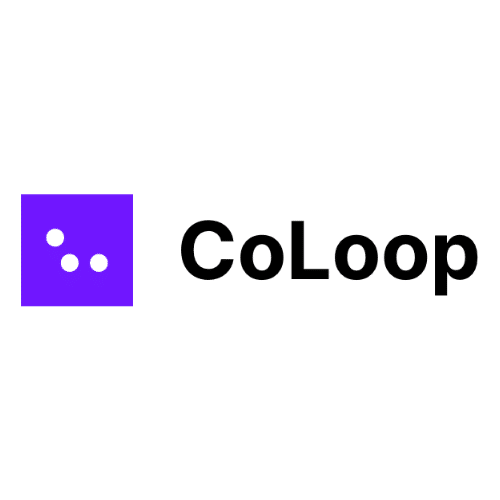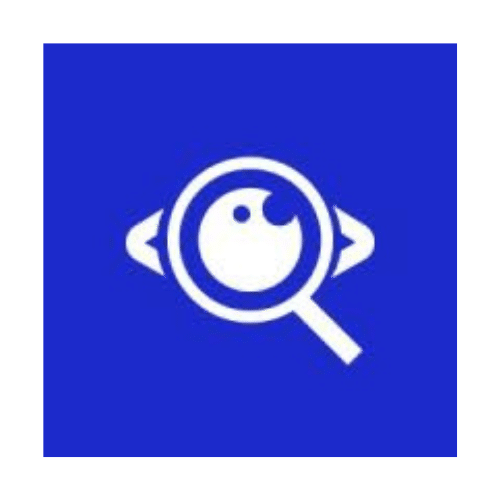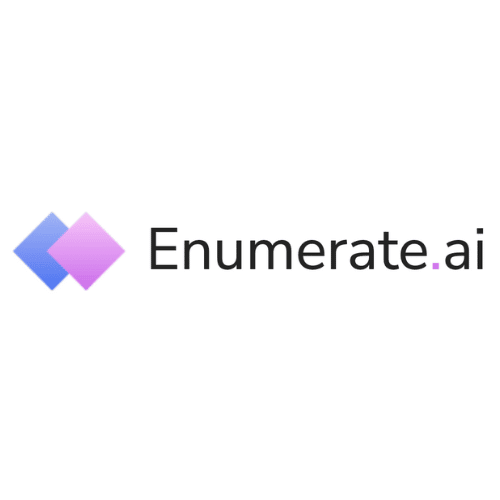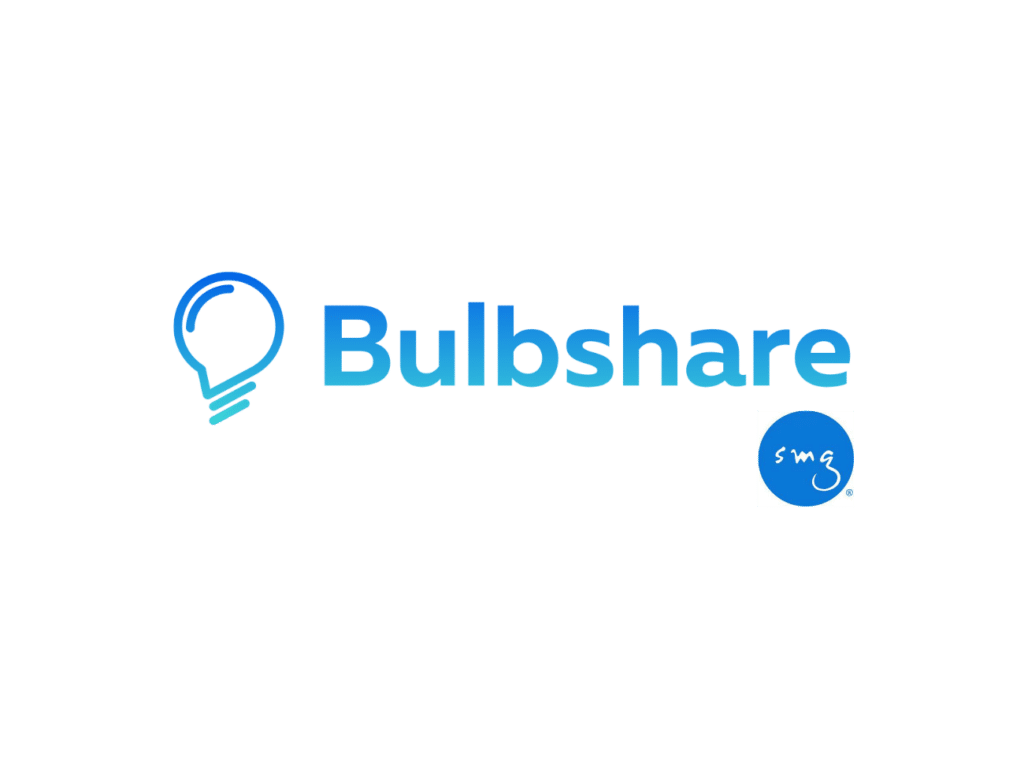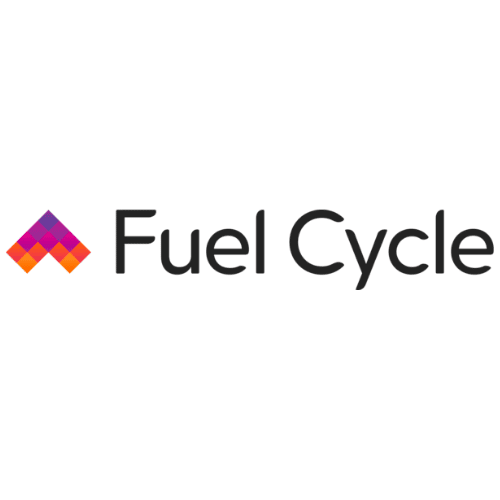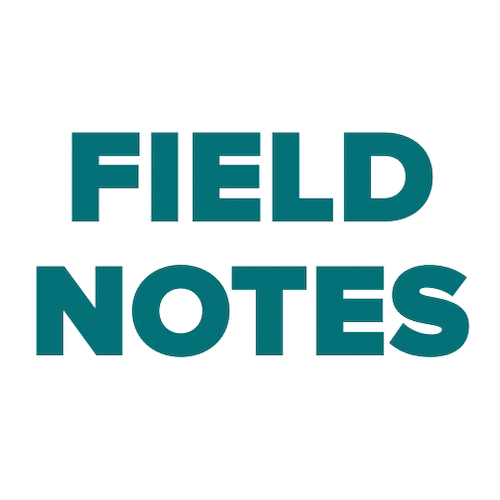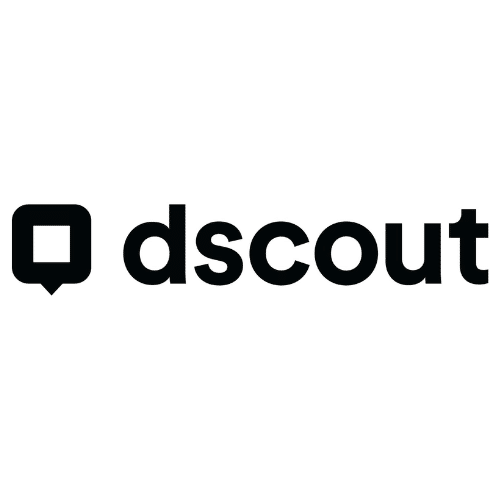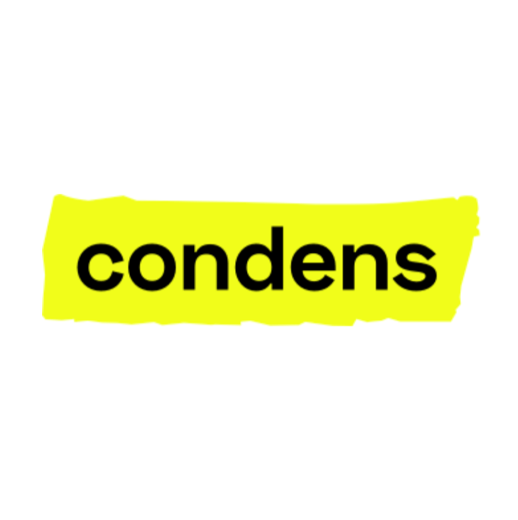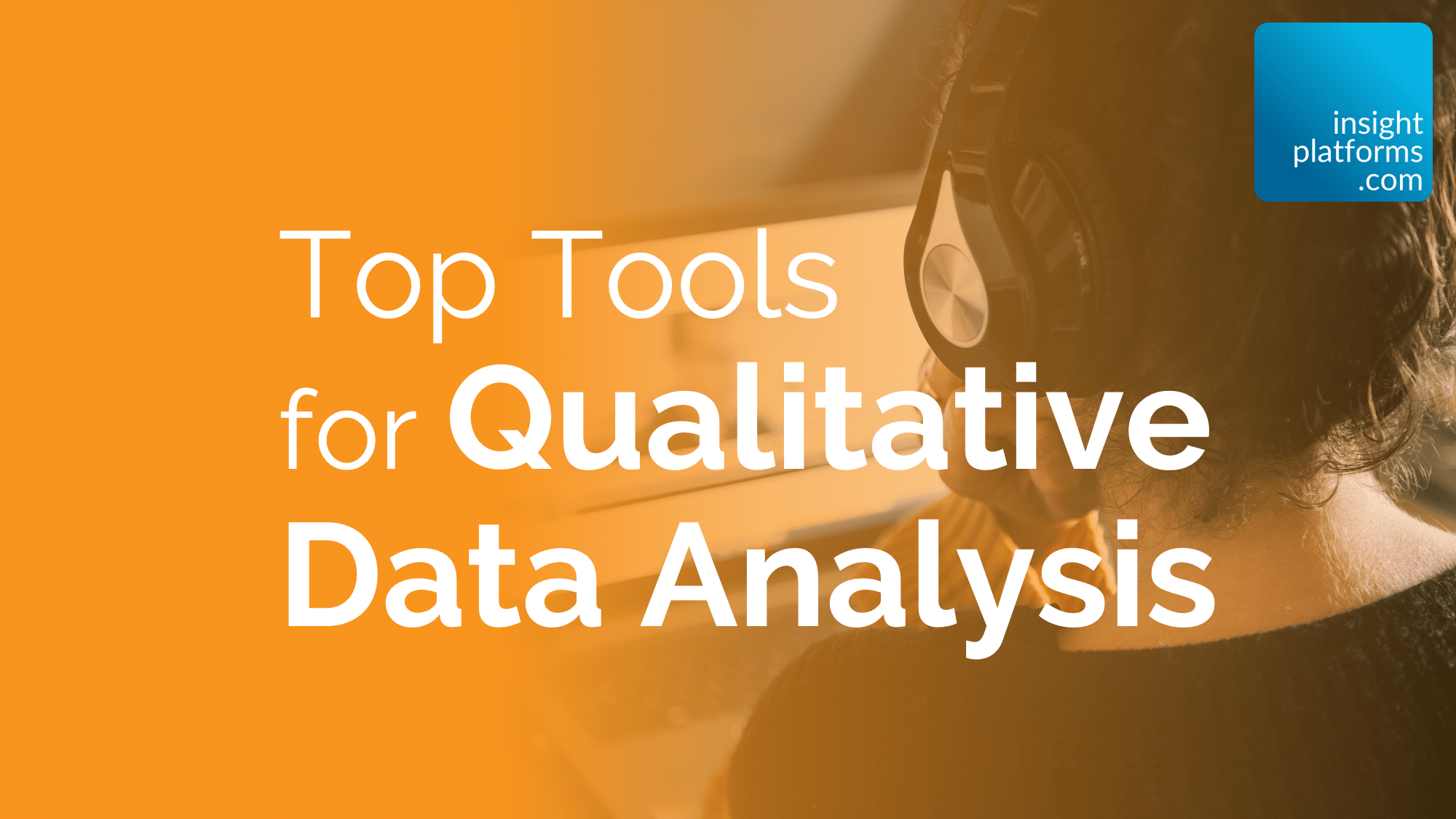
Top Tools for Qualitative Data Analysis
By Insight Platforms
- article
- Qualitative Research
- User Testing
- Remote User Testing
- Remote Qualitative Research
- User Research Management
- Knowledge Management
- Qualitative Data Analysis
- Agile Qualitative Research
- Mobile Qualitative
- Online Qualitative
- Research Repository
Qualitative data analysis (QDA) used to demand lots of time and coffee. It was an expensive, resource-intensive process to do everything manually: interviews and focus groups needed to be transcribed, all the comments needed to be read and classified, and clustering and theming would happen iteratively.
Nowadays, technology helps to condense the timescales and reduce the costs involved by automatically analysing text, audio, or video to identify patterns, themes, or insights. Data can be classified, tagged, analysed thematically, and summarised almost instantaneously.
This Top Tools collection highlights some of the leading qualitative data analysis solutions across five broad groups.
Learn how to centralise your qualitative data analysis in this masterclass with Voxpopme:
Stay up to date
Subscribe to receive the Research Tools Radar and essential email updates from Insight Platforms.
Your email subscriptions are subject to the Insight Platforms Site Terms and Privacy Policy.
Standalone Qualitative Data Analysis (QDA) Tools
Analysis tools for qualitative and mixed methods research have a long pedigree, particularly in supporting academic research. Established QDA tools include MAXQDA, QDA Miner, Quirkos, Atlas.ti, and NVIVO – the latter two having been acquired by Lumivero.
More recently, a wave of GenerativeAI-powered startups have emerged for standalone qualitative data analysis:
CoLoop
CoLoop is an AI-powered tool designed to enhance qualitative research efficiency. It supports transcription, analysis, and summarisation, enabling faster insights by providing functions like custom AI chats and concept testing. It streamlines research processes with centralised data management and precise transcription, facilitating collaborative efforts and reducing operational overhead.
CoLoop also integrates with many of the online qualitative research platforms listed further below.
Reveal
Reveal is a digital insights platform that empowers businesses to harness data through advanced analytics. It offers real-time data visualisation, reporting tools, and offers auto-transcription and transition in 18 languages.
Reveal
Quillit
Quillit AI is a report-generating tool developed by Civicom for writing qualitative market research reports. The platform helps create accurate summaries and insights from raw qualitative data. Quillit ensures data security with GDPR, SOC2, and HIPAA compliance and supports multiple languages, offering integration with Civicom’s platforms. It processes various content formats, including video, audio, and transcriptions, and can handle multiple files simultaneously.
Quillit ai
Forelight
Forelight is a qualitative research platform for interview transcription and conversational analysis with an AI companion. It helps organisations anticipate market trends, and understand consumer behaviour.
Flowres AI
Flowres.io is a research management platform that facilitates seamless coordination of research activities. It provides tools for project management, data collection, and analytics, enhancing collaboration and efficiency in research workflows.
Other Notable Tools
Other standalone GenerativeAI QDA tools include CoNote, Beehive AI, Ailyze, Quallie.ai, Insight7, Rutabaga, QInsights, and Gems:.
Integrated Qualitative Data Analysis (QDA) Tools
All online qualitative research platforms have some level of in-built analysis and reporting capabilities. The tools highlighted here are grouped into three overlapping categories: video-focused, community-focused, and mobile-focused.
Many of the tools could be listed under multiple headings. However, for clarity, we only list each of them once.
Video-Focused Solutions
Discuss
Discuss.io is a video-first platform tailored for qualitative research. It enables real-time interviews and focus groups, providing tools for recording, transcription, and live observation to gather and analyse insights effectively.
Discuss
Voxpopme
Voxpopme specialises in video feedback analytics, enabling brands to capture real-time consumer insights through video responses. It employs AI for fast analysis in a single, integrated platform.
Indeemo
Indeemo is a mobile ethnography platform that enables researchers to capture real-world consumer behaviour through smartphone diaries and video feedback, providing rich contextual insights in a natural environment.
Other Notable Tools
Other solutions for analysis and video-based qualitative research include Reduct.video, Marvin, Brainstork, and Blossom.
Another category of solutions enable the analysis of qualitative video at scale. These are really hybrid qualitative-quantitative platforms where hundreds or even thousands of videos are analysed and combined with quantitative feedback.
Examples include Enumerate, Vurvey, iTracks, Knit and quantilope inColor.
Community-Focused Solutions
The solutions grouped here under communities have a variety of features for both asynchronous and real-time qualitative research. This can include forums, bulletin boards and live chat discussions – as well as video-based feedback.
incling
Incling offers a platform for digital focus groups and user research, enabling researchers to connect with participants globally. It supports activities like surveys and discussions, providing robust analytics for comprehensive insight development.
Recollective
Recollective is an online research platform that supports qualitative and quantitative studies, offering tools like surveys, video interviews, and diaries to gather consumer insights.
Recollective
Qualzy
Qualzy simplifies online qualitative research with tools for managing and conducting focus groups and surveys. Its features include real-time engagement, data collection, and comprehensive analytics.
Sago QualBoard
Sago QualBoard is a versatile digital backdrop for qualitative research, supporting online diaries and discussion boards. It offers researchers a flexible platform to engage with participants and gather qualitative insights.
Sago QualBoard
Other Notable Tools
In addition to those listed here, a number of other solutions combine qual and quant feedback / analysis in larger insight communities and customer panels. These include Crowdtech, My-Take, Bulbshare, Suzy, Alida, MarketResponse CMNTY, Fuel Cycle, Rival and others.
Mobile-Focused Solutions
Field Notes
Field Notes specialises in mobile data collection and field research, offering tools to capture, organise, and analyse data seamlessly, enhancing efficiency in capturing real-world insights on-the-go.
Field Notes
EthOS
EthOS is a research platform that combines qualitative and quantitative methods to deliver comprehensive insights. It offers tools for surveys, interviews, and analytics that help in understanding consumer behaviour.
Forsta
Forsta Digital Diaries facilitate in-the-moment research and real-time feedback through video and self-ethnography capabilities.
Civicom ThoughtLight
Civicom ThoughtLight is a mobile qualitative research app that facilitates participant engagement via smartphones. It supports features like video capture and task assignments, enabling researchers to obtain in-context insights.
Civicom ThoughtLight
Other Notable Tools
Other smartphone research platform with built-in qualitative data analysis include: GetWhy, QualSights, dscout,and mindswarms.
User Research Repositories
User research repositories are for capturing, storing, analyzing, and sharing interviews, usability tests, and other forms of UX research content.
Dovetail
Dovetail is a tool for capturing customer feedback and user research in one place. It acts as user research repository for centralising interview notes and storing video and images, with tagging and annotations to help with analysis.
Dovetail
Aurelius
Aurelius is a user research and insights platform for design and product teams. Features include tagging, grouping, synthesising and searching user research documents all in one place.
Notably
Notably is a collaborative research tool focusing on qualitative data analysis. It allows teams to organise, synthesise, and share insights with a streamlined and user-friendly interface.
Condens
Condens is a centralised platform for storing, structuring, analysing and sharing user research data. Features include AI-enhanced tagging of research notes; drag-and-drop clustering of insights to find patterns between users; and summary publishing tools to share results with stakeholders.
Other Notable Tools
Other notable research repository platforms with in-built qualitative data analysis include Dualo, Handrail UX, Datatinga, EnjoyHQ by UserTesting, Fibery, and Usedge:
For an extended list of even more Top Qualitative Research Tools, have a look at our list: