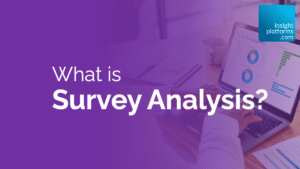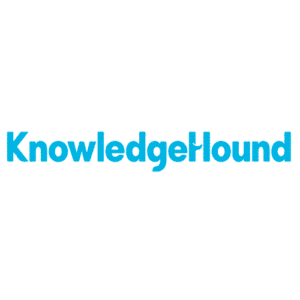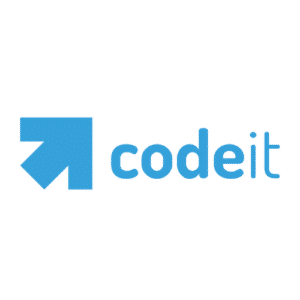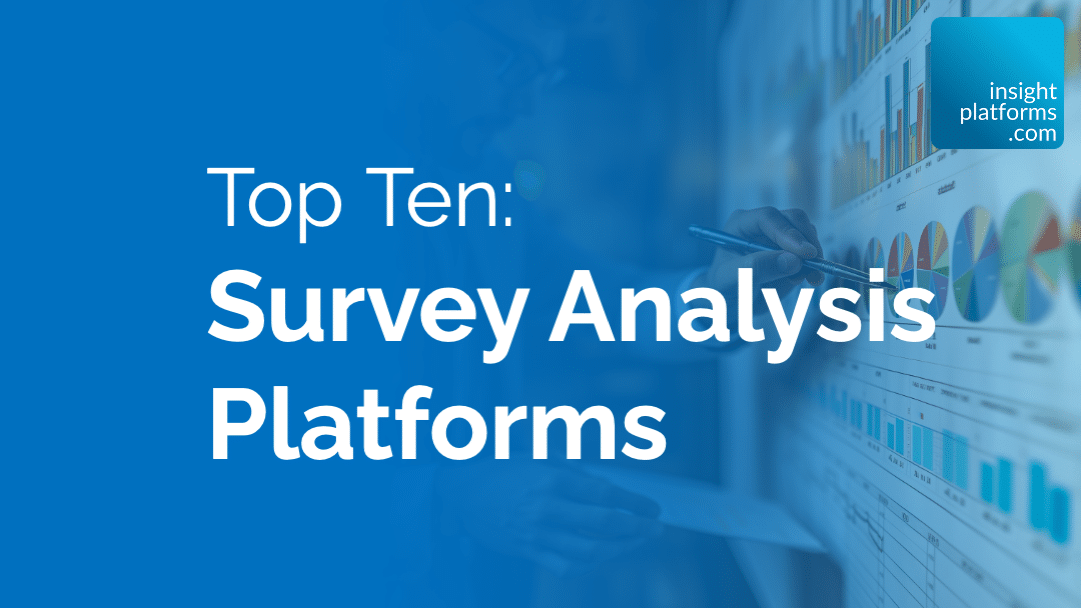
The Top Ten Survey Analysis Platforms
By Insight Platforms
- article
- Survey Analysis
- Survey Research
- Tabulation & Analysis
- Cross-tabulation
- Data Visualisation
- Reporting
- Statistical Analysis
- Statistics and Data Science
- Advanced Statistical Techniques
- Survey Software
This is a curated list of some of the top specialist Survey Analysis platforms. There’s no ranking implied by the order.
If you’d like to know more about Survey Research and Survey Analysis, check out our explainers:
What is Survey Research?
What is Survey Analysis?
For a complete list of all Survey Analysis platforms, browse the directory here.
Why do I Need a Survey Analysis Platform?
Survey Analysis is the process of turning research data into strategic, actionable, and business-oriented insights. Many different types of survey analysis platforms exist, each with different features, purposes, and outputs to help researchers.
This article will show you the key features and some of the main benefits of the most popular tools.
Types of Survey Analysis Platforms
Spreadsheets
You can always run basic survey analysis using spreadsheet tools like Microsoft Excel or Google Sheets. These tools have integrated formulas, dynamic tables, formatting and simple analysis functions (means, count, sum, filter etc); and pivot tables to help you analyse in more depth.
Spreadsheets are best used when you have already cross-tabulated results in a specialist survey platform. Exporting those outputs to Excel or Google Sheets will let you create charts quickly and easily; it can also sometimes be easier to find and filter the data you need.
Technically, most survey software will let you export raw data in .csv format to read in Excel. But be prepared to do lots of (usually unnecessary) work if you go down this route. Spreadsheets are not specialist survey analysis platforms, so you will probably need to:
- re-create basic functionality or programme macros to run cross-standard tables;
- define any multiple response variables by grouping columns (and different survey software tools export multiple response data in different ways)
- create custom tools to find statistically significant differences; this is not a native spreadsheet capability.
Data Visualisation Platforms
These platforms can store and extract information from several types of data input, consolidating dashboards and crossing information. Power BI and Tableau are well-known examples. Like Spreadsheets, they are not built specifically for survey analysis – so you may face the same limitations you come across with Excel or Google Sheets.
However, they are great if you want to connect survey information with other data sources – for example retail sales, website visits, stock audits etc – and represent the output in a dashboard or static infographic.
Text Analytics Software
Text analytics tools extract topics, sentiment, intent, keywords, and insights from open-ended survey questions. They can also include unstructured data from other sources alongside survey data: social media posts, reviews, comments on blogs – and qualitative research transcripts.
Big Data Analytics Tools
Increasingly, survey data is being combined with other data sources for sophisticated predictive analytics. Some companies are building their own data lakes to house all this information in one place. The tools to analyse all this data are powerful, complex and require specific expertise to set up.
They make it possible to integrate applications, databases, BI tools and many data sources; machine learning and data science techniques are then applied to find insights. This is not something you would ever consider for a single survey; but if you collect lots of survey data over time – and you have many other data sources to work with – these tools may be appropriate.
Stay up to date
Subscribe to receive the Research Tools Radar and essential email updates from Insight Platforms.
Your email subscriptions are subject to the Insight Platforms Site Terms and Privacy Policy.
How to Choose a Survey Analysis Platform
The key factors to consider when choosing your survey analysis platform are:
- Analysis features: do you need basic tabulations with significance testing – or more advanced capabilities like advanced statistics, predictive analytics, benchmarking?
- Reporting: simple charts or full shareable dashboards with real-time updates?
- Ease of use: will you have to invest time in training or learning – or can you get value quickly by just getting started?
- Integrations: how easy will it be to connect with your other platforms and get data in or out?
- Support: are you happy with online documentation and email help – or do you need a more experienced team to work with you?
- Pricing: do you want to pay ad hoc per project or on a longer term subscription basis?
There are other factors, especially if this is a big decision for you or your business – database formats, security, user roles etc – but the 6 criteria above should be enough to get you started.
The Top Ten Survey Analysis Platforms
Here is our selection of the top 10 specialist tools:
Crunch.io
Crunch.io is a survey data platform for analysis, visualization, and delivery, using dashboards, interactive analytics, presentations, online delivery, and crosstabs. Some features include automated scripting, built-in advanced analytics including weighting, statistical testing, multiple response questions, crosstabs with a drag-and-drop editor, and exporting editable PPT objects.
Infotools
Infotools was purpose-built for market research data and covers the whole survey process, from data processing and analysis to reporting, visualization, dashboards, and distribution. Key features include integration with main survey tools, drag-and-drop tables, transforming data insights into sharable stories, and automatically updating reports.
Infotools Harmoni
KnowledgeHound
KnowledgeHound is a search-driven analytics platform for customer survey data. It enables researchers to unify, search across, and analyse all your survey data in one place. Main features include storing and cataloguing relevant reports, questionnaires, stimuli, and media files alongside survey data, providing context for analysis, integration with research platforms and providers, conducting natural language searches, data visualisation tools to create professional charts and tables, conduct cross tabulations, extract theme and sentiment from open-end responses, and instantly display trends and averages formatted for presentation.
KnowledgeHound
Displayr
Displayr is a platform tailored for survey data analysis, reporting, dashboard publication, and real-time collaboration. The tool’s core functionalities cover basic analysis, crosstabs, and the incorporation of text analysis and coding tools for qualitative examination, professional-quality reporting, and automatic data updating features. It also provides a secure cloud environment for collaborative work and advanced analysis capabilities for those requiring more sophisticated analytical procedures.
mTab
mTab is a survey analysis, visualisation and storytelling platform that has a team available to help with data integration, visualisation, report management and administration. Key features include connecting and synthesising complex datasets into single-source evidence, importing data directly from SPSS or survey tools, advanced analytical visualisations for key drivers (regression), correspondence, or decision tree analysis.
Q Research Software
Q Research Software is focused on automating grunt work and facilitating analytical process – it is a division of Displayr, mentioned before, with specific focus on automation of single survey data analysis and cleaning & formatting data, conducting statistical testing, generating tables, updating analyses and producing reports. Q file can be uploaded into Displayr for interactive, easy to use dashboards and for customized solutions.
Q Research Software
MarketSight
MarketSight unites a set of tools to analyse, visualize and share insights from survey data. Data from many sources – SPSS, Excel or CSV, SurveyMonkey, Confirmit, Decipher, Dynata, etc. – can be integrated into the platform to generate analysis and reporting. Some key features include categorising, recoding, and reorganising data to suit your analytical needs, drag-and-drop variables to create crosstabs, automatic statistical significance testing, a built-in library of R scripts or customized codes, analytical experts available to crunch data, and designers to visualise your insights,
MarketSight
Forsta Visualizations
The Forsta Visualizations suite of reporting tools helps users to create infographics that explain data. Key features include showing steps in a customer journey, spotlighting the scale of an issue, communicating high-priority messages at a glance, or diving deeper and revealing overall trends in an interactive and engaging way.
Forsta Visualizations
AddMaple
AddMaple turns raw surveys into interactive dashboards without code, making it easy to explore and visualize quant and qual data. AI features include thematic analysis, chart interpretation, and text summarization, with an automated stats engine revealing any significant relationships between data points.
Codeit
Codeit is a specialised text analytics platform that combines machine learning with human experts to code responses from open-ended survey questions. With Codeit, you can manually code verbatims, leave it all up to AI, or choose a combination of both. Some key features include automated theme discovery, feature-rich coding interface, integration with many research tools, and built-in machine translation.